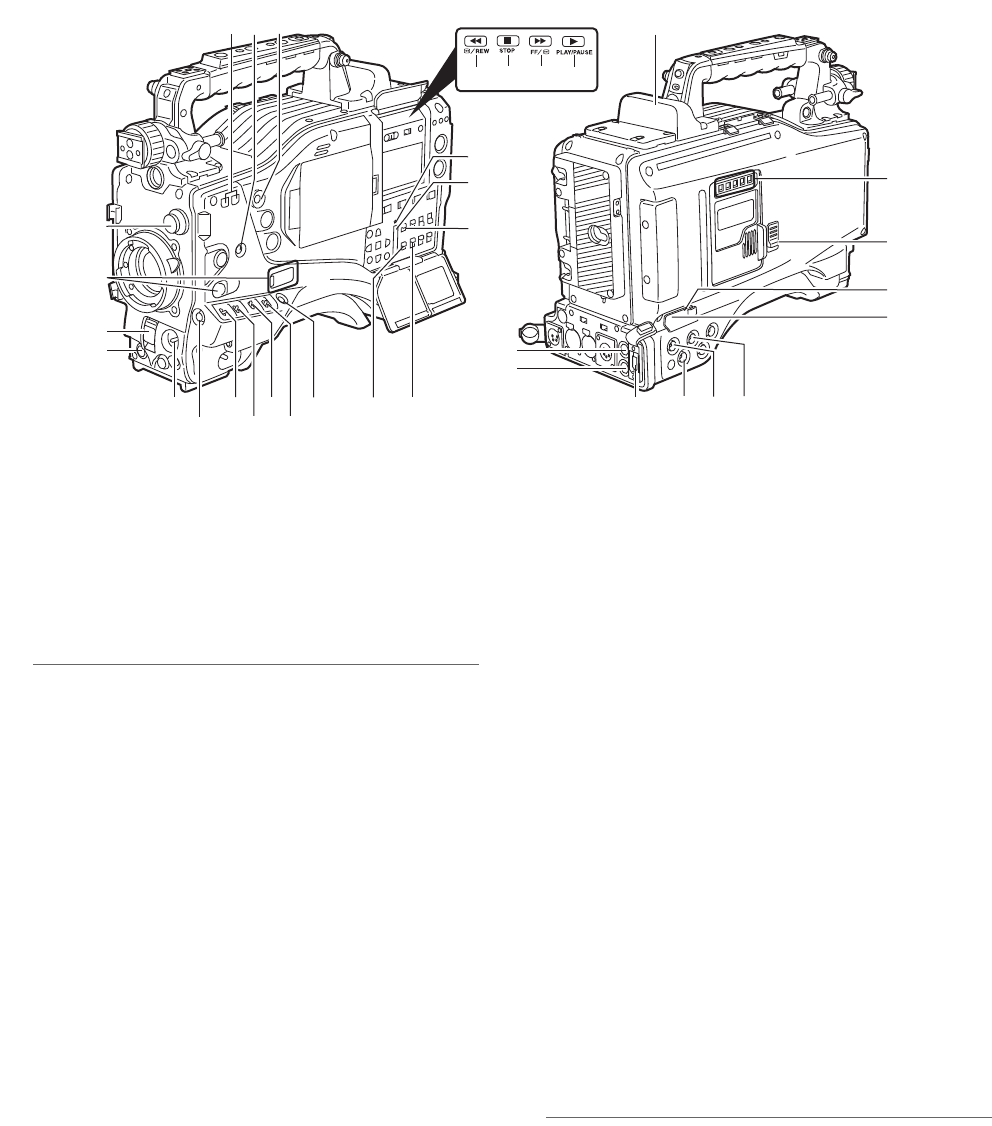
20
Parts and their Functions: Shooting and Recording/Playback Functions Section
14. SAVE ON/OFF switch
Used to select the power supply method for each output
section.
ON: The output selected through the menu option
SAVE SW is power-saved. This option can be
found on the <OPTION MODE> screen on the
SYSTEM SETTING page.
OFF: Power saving is canceled.
Note
The ON/OFF switch does not function during recording.
The ON/OFF status changes after recording is
completed.
15. HD SDI A · B (output signal selector) switch
Changes the mode of the signals output through the HD
SDI A · B connector.
MEM: Video from the camera is output during
recording and when recording is paused.
Playback signals are output from the P2 card
during playback.
CAM: Video from the camera is output constantly.
OFF: Video is not output, and the unit operates in
power-saving mode.
Note that the audio output is synchronized with the
video.
For types of video outputs, refer to [Settings of signals
output from HD SDI A · B connector] (page 87) and
[Settings of signals output from MON OUT connector]
(page 88).
16. MON OUT CHARACTER switch
This switch controls the superimposition of characters
onto the video output from the MON OUT connector.
ON: Characters are superimposed.
OFF: Characters are not superimposed.
For types of characters, see [Settings of signals output
from MON OUT connector] (page 88).
17. HD SDI A connector
This connector is for outputting video. A video signal
based on the setting of the 15. HD SDI A · B switch is
output. The video signal is the same as that output from
the 29. HD SDI B connector.
18. MON OUT (monitor output) connector
The MON OUT connector is used for outputting video
for the monitor. The output signal can be switched
between a down-converted (analog composite) signal
and an HD SDI signal. This connector outputs video
based on the setting of the 19. MON OUT SEL (output
signal selection) switch. Through an internal menu
option, the characters can be superimposed
independently of the HD SDI A · B connector. For more
information, refer to [Settings of signals output from
MON OUT connector] (page 88).
19. MON OUT SEL (output signal selection) switch
Used to switch the signals output from the MON OUT
connector.
MEM: Video from the camera is output during
recording or when recording is paused or
playback signals are output from the P2 card
during playback.
CAM: Video from the camera is output constantly.
OFF: Video is not output, and the unit operates in
power-saving mode.
Note that the audio output is synchronized with the
video.
For types of video outputs, see [Settings of signals
output from HD SDI A · B connector] (page 87) or
[Settings of signals output from MON OUT connector]
(page 88).
Notes
During recording, this switch does not switch output
signals before stopping the recording operation.
Only a brightness signal is output in 1080-24PsF and
720-60P when MONITOR OUT is set to “VBS”.
MONITOR OUT can be selected from the screen
<OUTPUT SEL> in the SYSTEM SETTING page.
32
33
34
15
19
21
20
17
31
24
27
25
28
18
30
29
26
22
23
14
16
1
2
3
11
10
9
8
12
13
4
5
6
7
AJ-HPX2700G-VQT1V27_eng.book 20 ページ 2008年9月2日 火曜日 午後5時43分


















