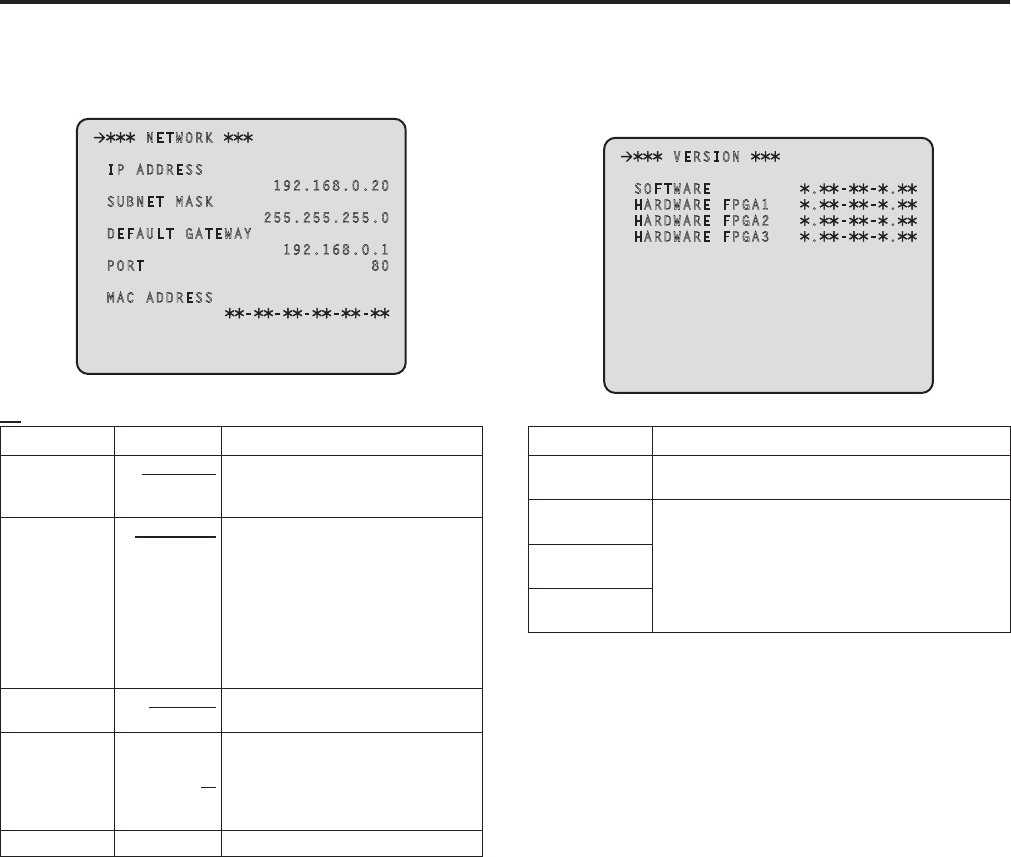
23
NETWORK Screen
This menu is used for the network settings
Moving the cursor to the “NETWORK” menu title and then pressing the
SELECT dial redisplays the MAINTENANCE menu one level up
NETWORK
IP ADDRESS
192.168.0.20
SUBNET MASK
255.255.255.0
DEFAULT GATEWAY
192.168.0.1
PORT 80
MAC ADDRESS
- - - - -
indicates the factory default setting
Item Setting value Remarks
IP ADDRESS
192168020
Set the IP address
Select each set of three digits with
the cursor
SUBNET MASK
2552552550
255255255128
255255255192
255255255224
255255255240
255255255248
255255255252
255255255254
255255255255
Set the subnet mask
DEFAULT
GATEWAY
19216801
Set the default gateway
PORT
1
│
80
│
65535
Set the port number
MAC ADDRESS —— Displays the MAC address
VERSION Screen
This menu is used to display the version information for the application
software and FPGA
Moving the cursor to the “VERSION” menu title and then pressing the
SELECT dial redisplays the MAINTENANCE menu one level up
VERSION
SOFTWARE . - - .
HARDWARE FPGA1 . - - .
HARDWARE FPGA2 . - - .
HARDWARE FPGA3 . - - .
Item Remarks
SOFTWARE Displays the version of the software installed on the
unit
HARDWARE
FPGA1
Displays the versions of the programs installed on the
unit
HARDWARE
FPGA2
HARDWARE
FPGA3
Setting menu items (Continued)


















