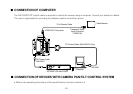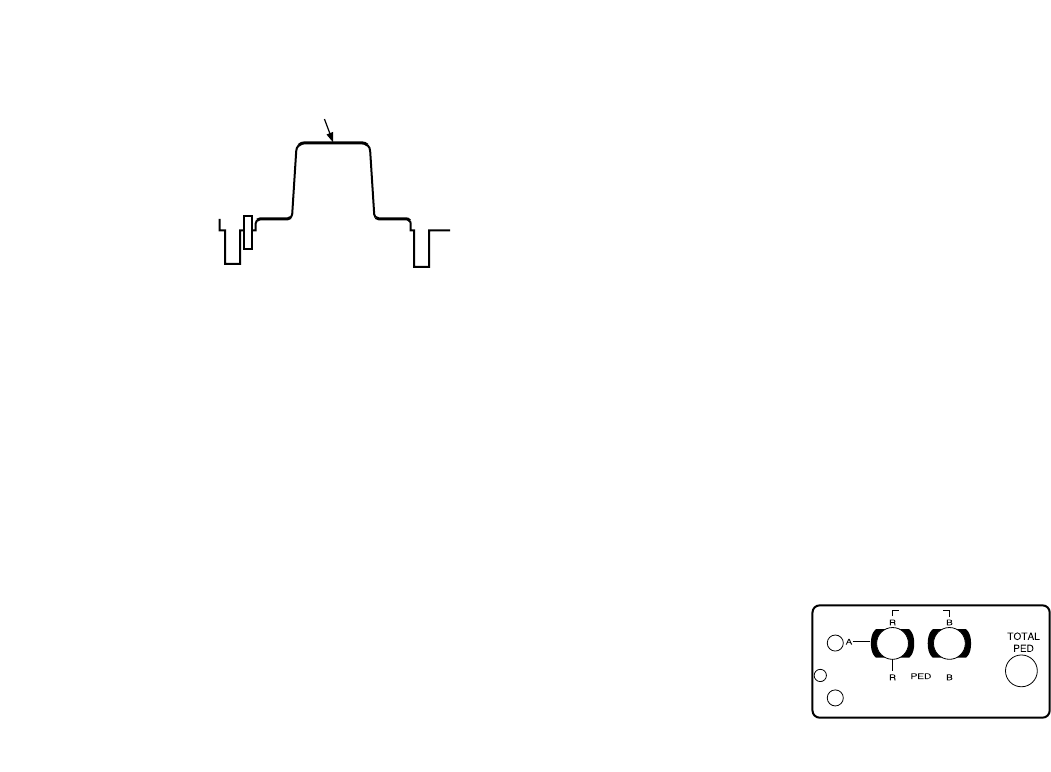
-25-
■ RESET TO 3 200K OR 5 600K WHITE
BALANCE
When the white balance setting is set to either “P SET
3 200K” or “P SET 5 600K” the white balance will be
automatically set to the color temperature 3 200K or
5 600K, respectively.
■ BLACK BALANCE ADJUSTMENT
• Close the lens.
If the motor drive lens is controlled from the cam-
era, the lens is automatically closed when the black
balance is adjusted.
• When the camera is used without a RCU or RCB,
R/B pedestal adjustment of painting setting will be
automatically reset to ±0 after setting the black bal-
ance. (painting setting in only USER MODE.)
[ADJUSTMENT by CAMERA]
Press the YES/ABC switch for over 2 seconds and the
black balance will be set automatically in 10 seconds.
Minimize the carrier wave using
the red & blue gain controls
Waveform for white
balance set chart