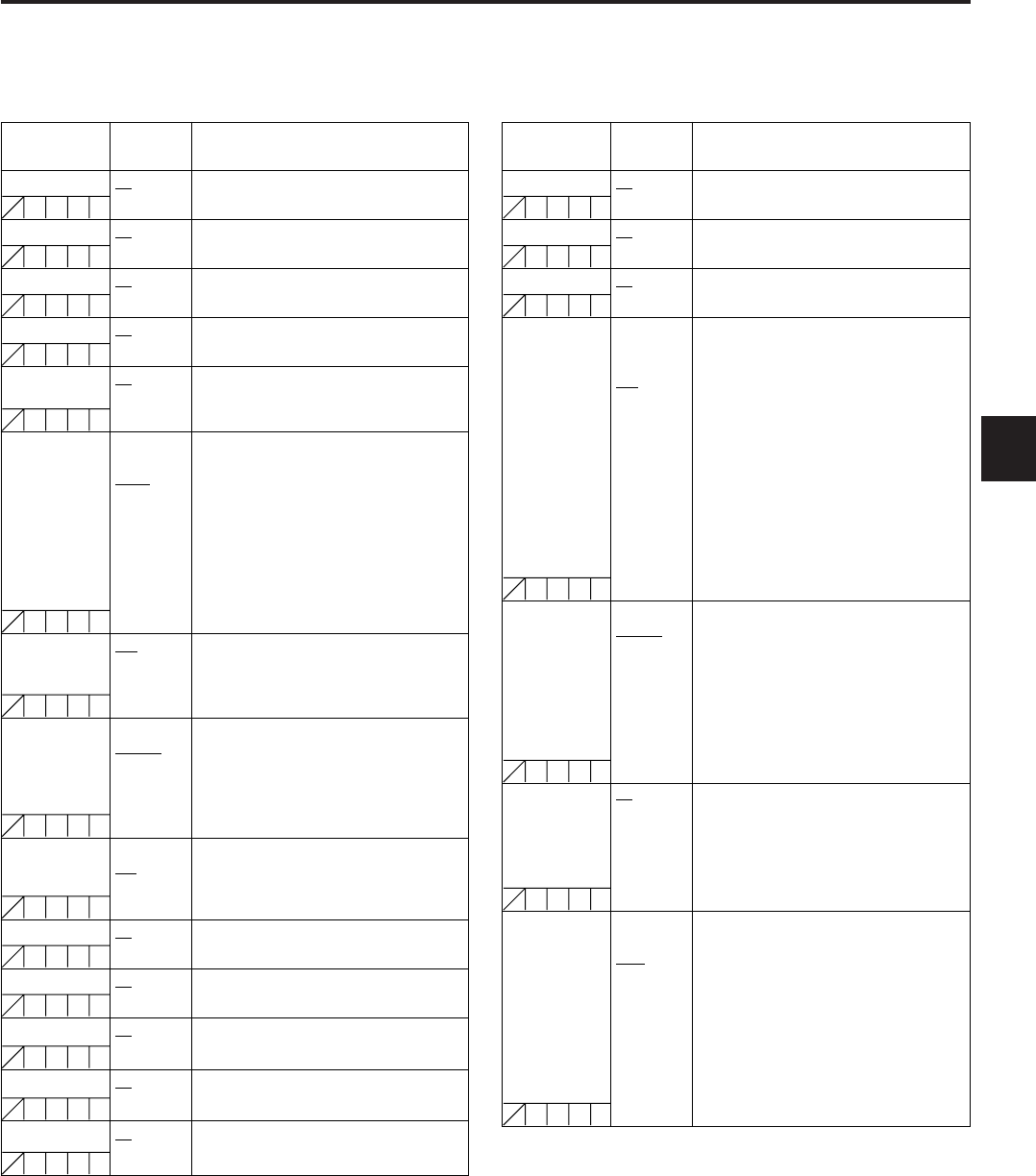
117
7
Item
Variable
range
Remarks
EXTENDER ON
OFF
For selecting ON or OFF for the extender
display.
SHUTTER ON
OFF
For selecting ON or OFF for the shutter
speed display.
FILTER ON
OFF
For selecting ON or OFF for the filter No.
display.
WHITE ON
OFF
For selecting ON or OFF for the AWB
PRE/A/B display.
GAIN ON
OFF
For selecting ON/OFF of the gain currently
selected, S.GAIN, DS. GAIN and LINE MIX
GAIN displays.
IRIS OFF
IRIS
S+IRIS
S
OFF: Neither the super iris ON status nor
the aperture value is displayed.
IRIS: Only the aperture value is displayed.
S+IRIS:Both the super iris ON status and
aperture value are displayed.
S: The super iris ON status is
displayed.
OThe display of the aperture value and the
display of the iris override are interlinked.
When the iris override is changed, it is
forcibly displayed for 3 seconds.
CUFR
CUFR
CUFR
CUFR
CUFR
CUFR
ZOOM LVL ON
OFF
For selecting ON or OFF for the zoom
position display.
COLOR TEMP ON
OFF
For selecting ON or OFF for the color
temperature display.
DATE/TIME ON
OFF
For selecting an option to display
year/month/day and hour/minute/second
simultaneously when the camera ID is
displayed.
ID POSITION UPPER R
UPPER L
LOWER R
LOWER L
For setting the position to display the
camera ID.
UPPER R: Top right
UPPER L: Top left
LOWER R:Bottom right
LOWER L: Bottom left
CUFR
CUFR
CUFR
CUFR
SYSTEM MODE ON
OFF
For selecting ON or OFF for the system
mode display.
CUFR
CAMERA MODE ON
OFF
For selecting ON or OFF for the camera
mode display.
CUFR
CAMERA ID BAR
OFF
For setting to record the camera ID.
BAR:The camera ID is recorded when the
color bar signals are recorded.
OFF: It is not recorded.
CUFR
DRS ON
OFF
For selecting ON/OFF of the dynamic range
stretcher mode display.
CUFR
Chapter 7 Menu description tables
(continued)
The underlining in the variable range column indicates the setting in the preset
mode.
7-4-4 VF INDICATOR1 7-4-5 VF INDICATOR2
Item
Variable
range
Remarks
TAPE ON
OFF
For selecting ON or OFF for the remaining
tape amount display.
BATTERY ON
OFF
For selecting ON or OFF for the battery
voltage display.
AUDIO LVL ON
OFF
For selecting ON or OFF for the audio level
meter display.
TC TCG
TCR
TCG/TCR
OFF
For selecting the time code which is to be
displayed.
TCG:
The time code generator value is
displayed in the E-E mode.
TCR:
For displaying the time code reader value
during playback
TCG/TCR:
In EE mode, the time code generator
value is displayed from the connectors; in
playback mode, the time code reader
value is displayed.
OFF:
The time code is not displayed at any
time.
VTR WARNING ALWAYS
NORMAL
OFF
For selecting how VTR warnings are
displayed.
ALWAYS:
It is displayed every time a warning
has occurred.
NORMAL:
It is displayed for 3 seconds when
a warning has occurred and also
for 3 seconds after recording has
started and after recording has
finished.
OFF: It is not displayed at any time.
SAVE LED SAVE&
TAPE
SAVE
For setting the operation of the SAVE lamp.
SAVE&TAPE:
The lamp lights up when the VTR
SAVE/STBY switch has been set to the
SAVE position. It is off during recording.
As the tape is approaching the end, it
starts flashing in tandem with the warning
alarm.
SAVE:
The lamp lights up when the VTR
SAVE/STBY switch has been set to the
SAVE position. It is off during recording.
CUFR
CUFR
CUFR
CUFR
CUFR
CUFR
COMPRESSION ON
OFF
For selecting ON/OFF of the compression
mode, which is to be displayed.
ON: “COMP” will be displayed when the
COMPRESSION MODE item (the
VTR FUNCTION screen on the VTR
MENU page) is set to DARK.
OFF: It is not displayed at any time.
CUFR


















