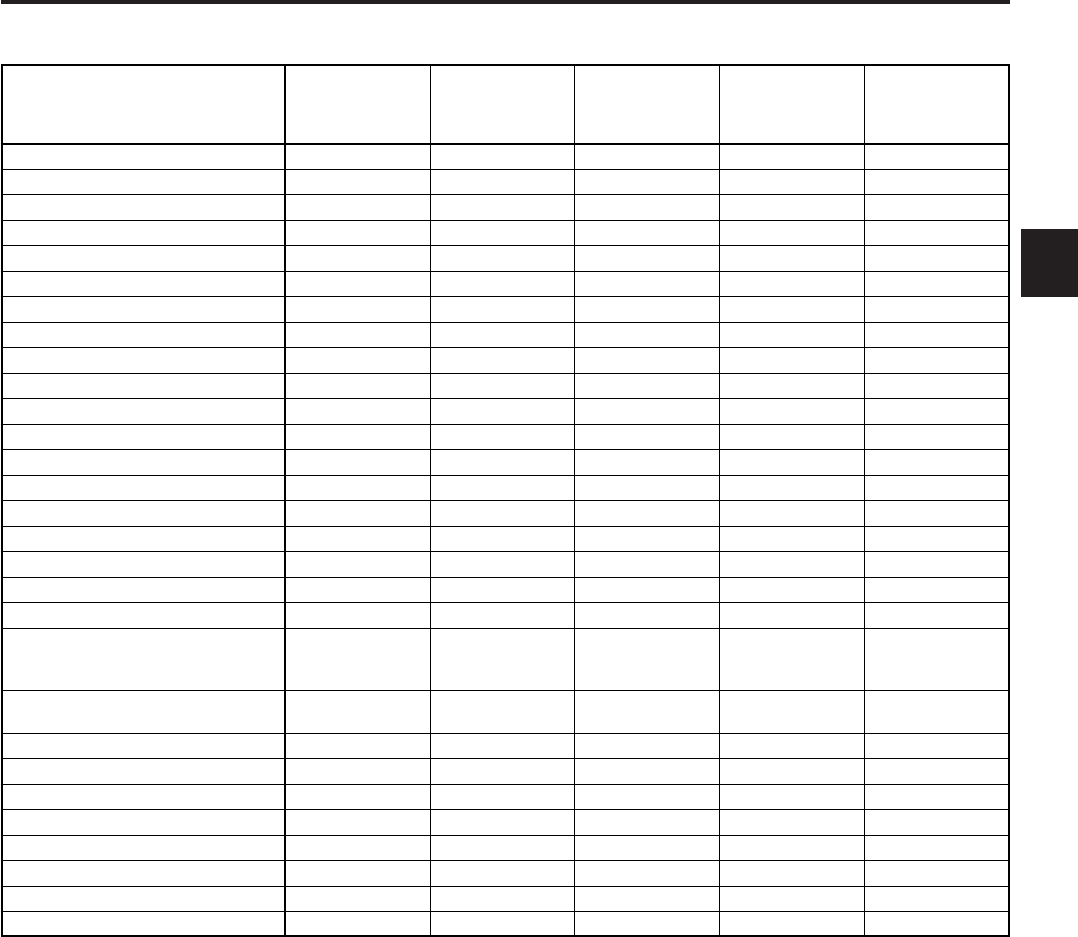
55
4
Chapter 4 Adjustments and settings for recording
(continued)
Whether a display is
to be shown or not
can be selected on a
menu.
Status displayed
when established
Displayed only by
MODE CHECK
button (*1)
Display can be
cleared
Displayed during
playback
1 Systetm mode ≤
—
µ≤
—
2 Camera mode
≤
—
µ≤
—
3 Shutter speed/mode
≤≤µ≤
—
4 Total length of cassette tape
——
µ≤
—
5 Remaining tape ≤
—
µ≤
—
6 Unit’s REC display ≤≤µ≤
—
7 Battery type
——
µ≤
—
9 MODE CHECK dedicated display area
——
≤≤
—
8 Remaining battery charge/voltage ≤
—
µ≤
—
: Camera warning, message display area
—
≤≤≤
—
; Information allocated to USER buttons
—
≤≤≤
—
< Extender ≤≤µ≤
—
= Color temperature ≤≤µ≤
—
> Filter positions ≤
—
µ≤
—
? WHITE BAL switch position ≤
—
µ≤
—
@ Cumulative gain display ≤
—
µ≤
—
A LINE MIX GAIN display ≤
—
µ≤
—
B Gain value ≤
—
µ≤
—
C VTR warnings, information ≤≤µ≤
—
D Time code display ≤
—
µ≤
≤
(dependent upon
menu)
E AUDIO input system and level meter ≤
—
All input information
for 4 channels
≤
—
F Super black ON ≤≤µ≤
—
G Super iris ON ≤≤µ≤
—
H Iris override display ≤≤µ≤
—
I Iris, f-value ≤
—
µ≤
—
J Zoom display ≤
—
µ≤
—
K Interval, pre-rec display
—
≤µ≤
—
L Dynamic range stretcher mode ≤
—
µ≤
—
M Compression mode ≤≤≤≤
—
Viewfinder screen display selection
*1 ≤: The display does not appear when OFF has been selected for the STATUS item setting on the <MODE CHK IND> screen.
µ: Display always appears regardless of the menu.


















