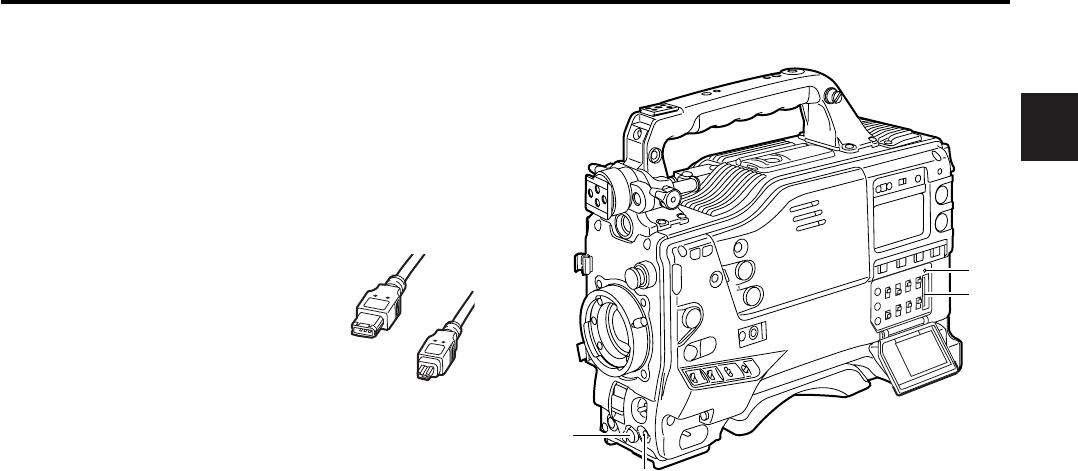
17
2
4
3
2
1
2-4 Menu operation section
1 MENU button
This is used to switch the menu ON and OFF.
2 JOG dial button
This is used to select the menu items and perform
settings when the MENU button 1 is at the ON position.
3 Setup card insertion slot
This is where the SD memory card (optional accessory) is
inserted into the unit.
4 BUSY (operation mode display) lamp
This lamp shows the operation mode of the setup card. It
lights during operation.
<Note>
When this lamp is lighted, refrain from inserting or
removing the card.
Chapter 2 Parts and their functions
(continued)
J DVCPRO connector
This is an output connector for video, voice, and data that
comply with the IEEE1394 standard.
<Notes>
O It is impossible to input signals from external devices.
O Power is not supplied from the unit.
O Before proceeding to connect or disconnect the DV
cable (IEEE1394), be absolutely sure to turn off the
power of the units that are to be connected or
disconnected using this cable.
O Before proceeding to connect
the unit which uses a 6-pin
type of DV connector,
carefully check the shape of
the connectors on the DV
cable and unit. Connecting a
connector upside down may
damage the parts inside the
camera-recorder and cause
malfunctioning.
Always connect the DV cable to the unit with the 6-pin
type DV connector first.
O You can connect a digital video unit equipped with a
DV connector and digitally transfer video and audio
signals as well as time codes and other information.
O When a DV cable has been connected to the DV
connector, do not apply any strong external force as
this may damage the connector.
O To control start/stop of recording operation on the
external recording device connected to the DVCPRO
connector using the unit, set the 1394 CONTROL item
on the menu (OPTION MODE screen on the SYSTEM
SETTING page) to “BOTH” (the default setting when
shipped from the factory is BOTH).
O When the FireStore FS-100 is used in 1080i mode as
an external recording device, set the VITC UB MODE
item (TC/UB screen on the VTR MENU page) to “FRM
RATE”, so that the frame rates of the unit can be
displayed on the display panel of the FS-100.
If it is used in 720P mode, frame rates are not
displayed properly but video images will be recorded
properly.
6-pin type
4-pin type


















