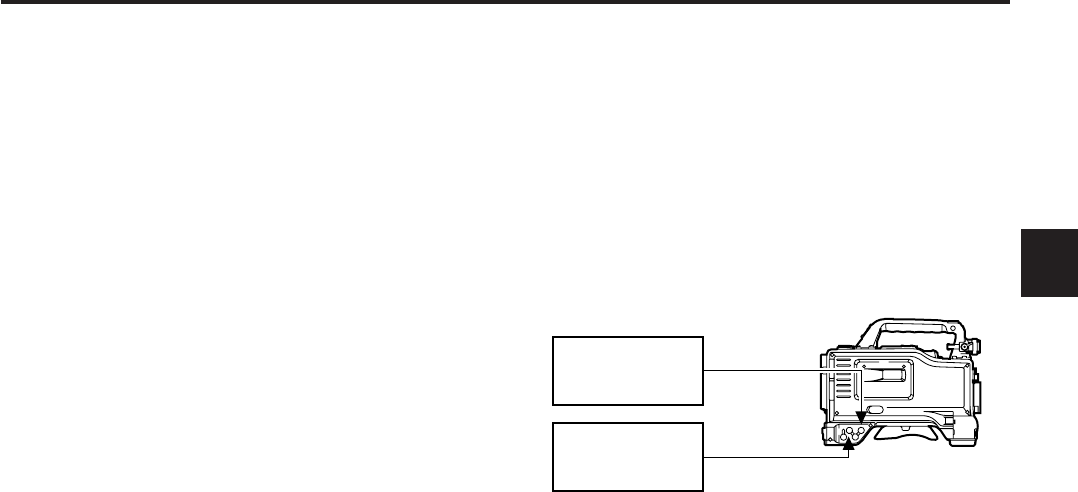
43
4
4-5-4 Externally locking the time code
The unit’s internal time code generator can be locked to an
external generator. In addition, the time code generator of
an external VTR can be locked to the unit’s internal
generator.
Chapter 4 Adjustments and settings for recording
(continued)
4-5-3 Setting the time code
1
Set the DISPLAY switch to TC.
2
Set the TCG switch to SET.
5
Select the TCG switch position.
Select “F-RUN” to advance the time code in the free-run
mode or select “R-RUN” to advance it in the rec-run
mode.
4
Set the time code using the SHIFT button, UP (+) button
and DOWN (–) button.
To regenerate the time code as the value on the
tape and record continuously
When the TCG switch is constantly set to R-RUN position,
the time code is regenerated as the time code value on the
tape that was already recorded when starting the recording
on the tape, so that the time code is recorded continuously.
(When the FIRST REC TC item is set to the REGEN)
<Notes>
O If the TCG switch is set to the SET or F-RUN position
before recording, the recording starts with the time code
of the set value when starting the recording regardless of
the value on the tape.
O After recording once, the unit returns to the state where
the time code is regenerated as the value on the tape.
O When the power is turned off, the unit returns to the state
where the time code is regenerated as the value on the
tape. (When the TCG SET HOLD item is set to the OFF)
O When the TCG switch is set to the SET or the F-RUN
position once and then to R-RUN, the unit returns to the
state where the time code is regenerated as the value on
the tape by executing the jump function. For details, refer
to “3-3 Scene-to-scene continuity.”
Time code when the battery is replaced
The backup function works even when the battery is
replaced, and the time code generator continues to operate
for a prolonged duration (approx. 1 year).
<Note>
If the POWER switch is turned on, then off, and then on
again, the free-run time code backup accuracy is
approximately ±2 frames.
3
Open the <TC UB> screen from the VTR MENU page by
performing menu operations, and select DF or NDF as
the TC MODE item setting. To advance the time code in
the drop frame mode, select DF; to advance it in the
non-drop frame mode, select NDF.
<Note>
The switching function between “NDF” and “DF” is
enabled when the system frequency of the unit is set to
59.94 Hz.
When the system frequency is set to 50 Hz, it always
advances the time code in the non-drop frame mode.
Example of connections for external locking
As the figure shows, connect both the reference video signal
and reference time code.
Example 1: When locking onto an external signal
GENLOCK IN
TC IN
Reference
video signal
Reference
time code
<Note>
In place of the HD Y reference signal, composite video
signals can be input as the reference video signal.


















