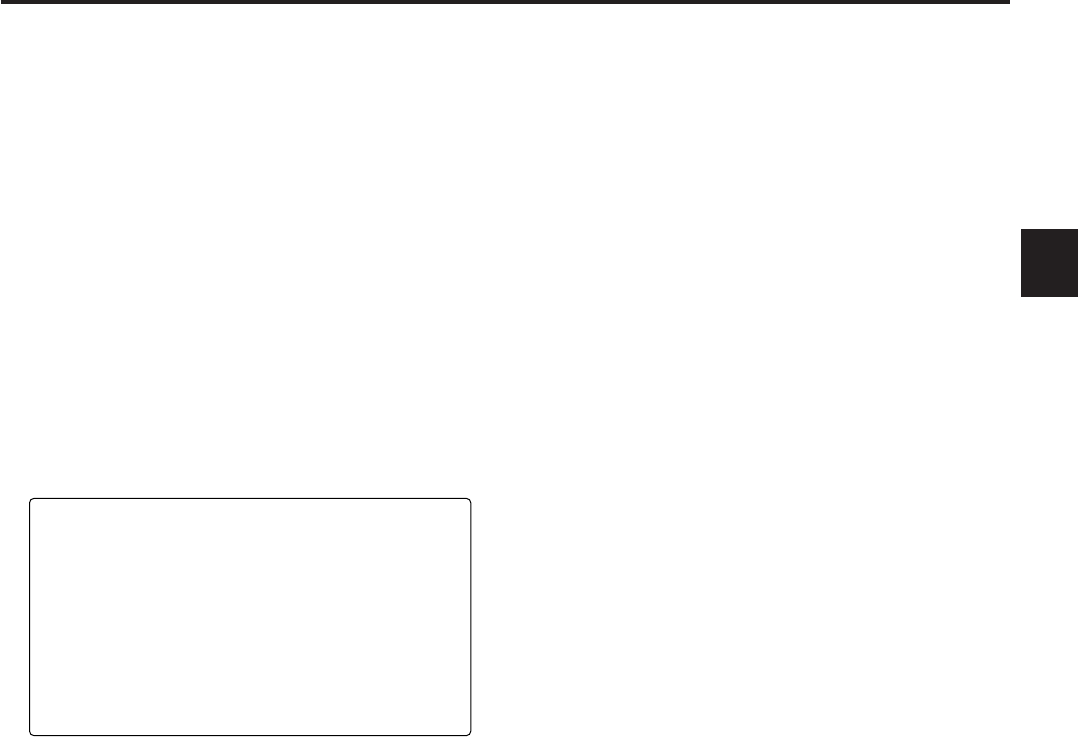
63
4
4-9-4 Setting the color temperature
manually
The white balance can be adjusted manually using the color
temperature settings.
The manual color temperature settings can be set
independently for PRST, A, and B with the WHITE BAL
switch.
The manual color temperatures can be set in the respective
positions of the WHITE BAL switch when color temperatures
are set in the COLOR TEMP PRE item, the AWB A TEMP
item, and the AWB B TEMP item.
Using the menu operation, open the <WHITE BALANCE
MODE> screen from the OPERATION page.
<Note>
Even if the color temperatures are set manually, when auto
adjustment of the white balance is executed in the A or B
position of the WHITE BAL switch, the color temperatures at
that time are memorized for the A or B position of the WHITE
BAL switch.
#
< WHITE BALANCE MODE >
FILTER INH :ON
SHOCKLESS AWB :NORMAL
AWB AREA :25%
COLOR TEMP PRE :3200K
AWB A TEMP :4300K
AWB B TEMP :5600K
Chapter 4 Adjustments and settings for recording
(continued)


















