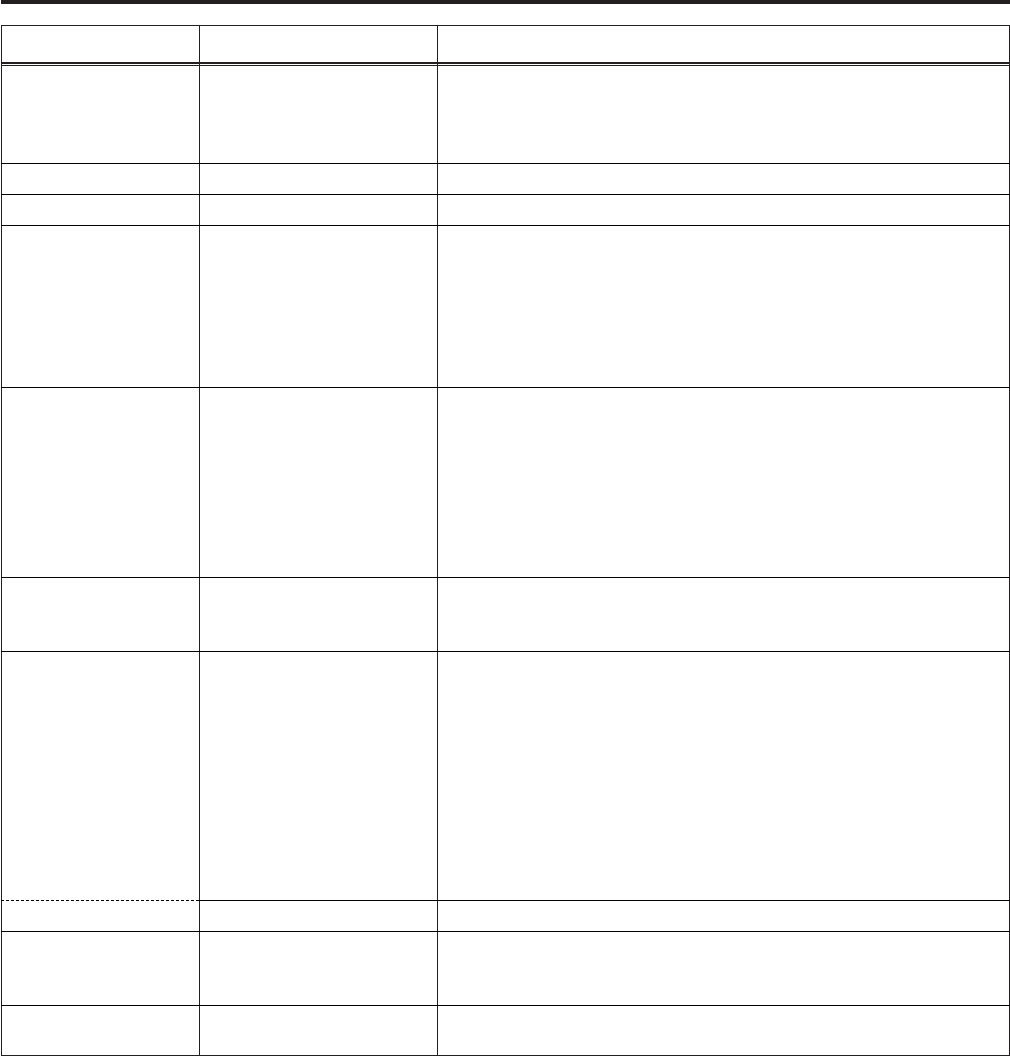
54
Chapter 4 Adjustments and settings for recording
(continued)
Display item What is displayed Status when display appears
E AUDIO input
system and level
meter
This indicates the audio channels selected and their audio levels.
This appears when the AUDIO IN switch is at the FRONT position.
This appears when the AUDIO IN switch is at the WIRELESS position.
This appears when the AUDIO IN switch is at the REAR position.
---- ---+
∫
F
W
R
F Super black ON
B This appears when S.BLK has been set to ON.
G Super iris ON
S This appears when S.IRIS has been set to ON.
K Interval, pre-rec
display
i (flashing)
iREC (lighting)
iREC (flashing) ¢¢h¢¢m/¢¢s
P-REC (flashing) ¢s
TAPE ¢s
JUMP (flashing)
This appears in the INTERVAL REC mode during the times when the
operation of the REC button is not acknowledged before the start of or
at the end of recording.
This appears during an INTERVAL REC operation.
This appears during INTERVAL REC standby to indicate the wait time
until the next recording.
This indicates the amount of time remaining until the end of the set
PRE REC time during PRE REC operation.
This appears when recording is stopped by turning OFF the PRE
REC MODE (in the state where signals accumulated in the built-in
memory are recorded on tape).
This appears during the jump function.
J Zoom display
Z00 to Z99 This indicates the amount of zoom. Note that this item is not displayed
even if the display setting is ON if the lens is not equipped with a
zoom position return function.
I Iris, f-value
NC
OPEN
F1.7 to F16
CLOSE
This appears when the lens cable is not connected.
This appears when the lens aperture is open.
This indicates the aperture value (f-value) of the lens.
This appears when the lens aperture is closed.
<Note>
These displays appear when using a lens equipped with an aperture
value display function. They flash while the aperture is being
changed for the iris override.
H Iris override
display
++
+
(No display)
–
– –
When the iris override function is working, this indicates how much
compensation is provided.
++: The aperture is opened by a full stop.
+: The aperture is opened by a half stop.
– –: The aperture is closed by a full stop.
–: The aperture is closed by a half stop.
No display: Reference status
L Dynamic range
stretcher mode
DRS This appears when the video level of a part with high brightness is
compressed, and the function stretching the dynamic range is
selected.
(Jump indication)
M Compression
mode
COMP This appears when setting the mode for suppressing distortion of
compressed video images that may occur when dark parts are shot.


















