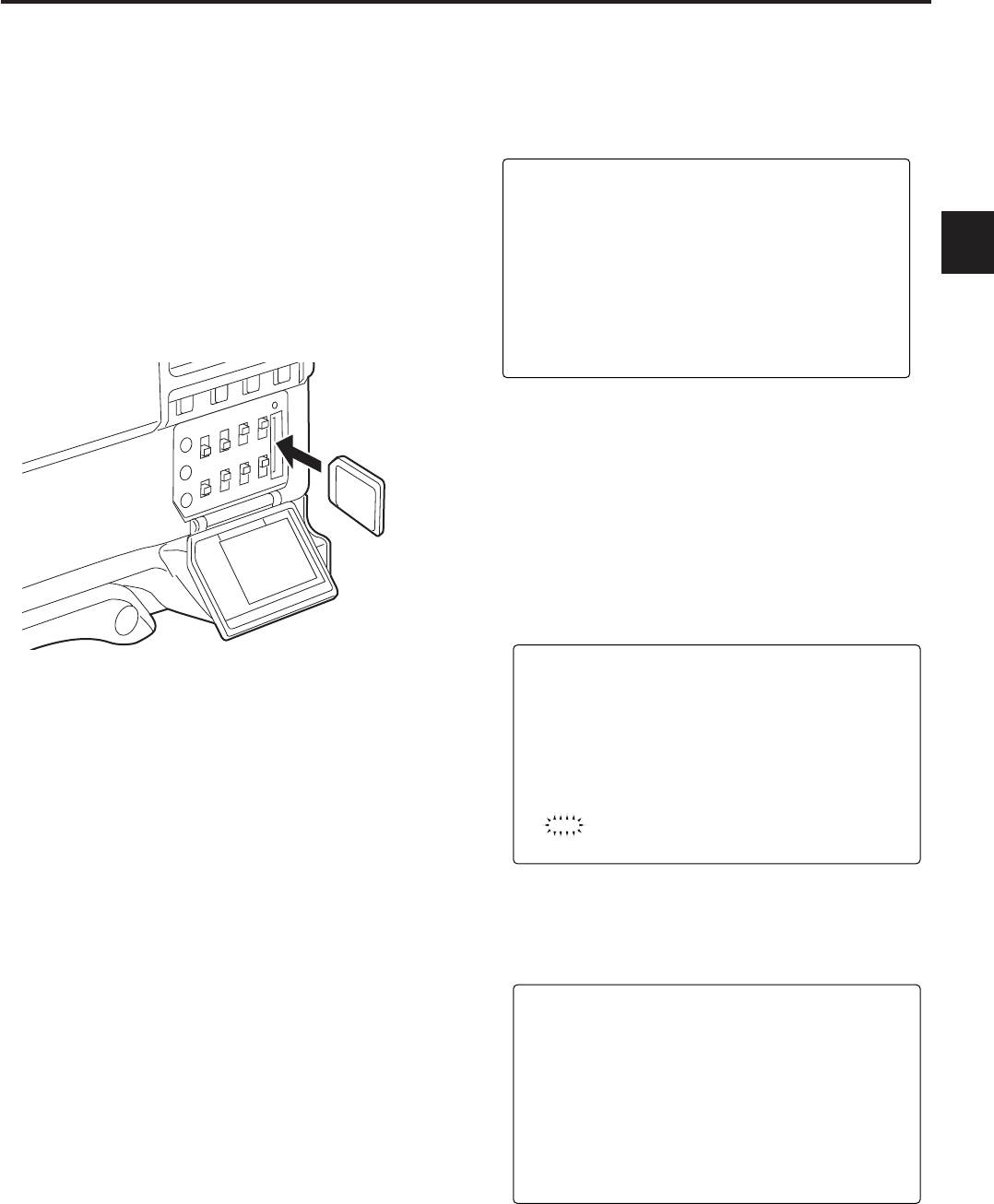
65
4
4-10-2 Setup card operations
To format the setup card, save the setting data on the card
or read the saved data from the card, first perform a menu
operation to open the <CARD READ/WRITE> screen from
the FILE page.
Formatting the setup card
#
< CARD READ/WRITE >
R.SELECT :1
READ
W.SELECT :1
WRITE
CARD CONFIG
TITLE READ
TITLE:
1: ******** 5: ********
2: ******** 6: ********
3: ******** 7: ********
4: ******** 8: ********
CONFIG?
YES
#
NO
CONFIG OK
1
Perform the menu operations, and display the “CARD
READ/WRITE” screen.
2
Turn the JOG dial button to move the arrow (cursor) to
the CARD CONFIG item.
4
To proceed with the formatting of the setup card, turn the
JOG dial button to move the arrow (cursor) to YES, and
press the JOG dial button. When the formatting of the
card is completed, the following message appears.
3
When the JOG dial button is pressed, the following
message appears on the screen.
Chapter 4 Adjustments and settings for recording
(continued)
4-10-1 Handling the setup card
An SD memory card (optional accessory) can be used as a
setup card that stores up to eight files of settings menu
specifications.
The setup card can be inserted or removed before or after
the power is switched on.
<Notes>
O The unit supports SD memory cards from 8 MB to 2 GB.
O The SD memory card must be formatted using the unit.
Inserting the setup card
Open the switch cover, position the SD memory card with its
cutout facing up, insert it into the setup card insertion slot,
and close the switch cover.
<Note>
Before inserting the setup card, check that it is pointed in the
correct direction. If the card meets with resistance and if it is
difficult to insert, it may mean that it is the wrong way round
or upside down. Do not force the card into the slot but check
its direction again and insert it properly.
Removing the setup card
Open the switch cover, check that the BUSY lamp is not
lighted, and push the setup card further into the unit. This
causes the card to partially pop out from the insertion slot.
Take hold of the card, remove it, and close the switch cover.
Bear in mind the following points when using and
saving the setup cards.
≥Avoid high temperatures and high humidity levels.
≥Keep the cards away from water.
≥Avoid exposing the cards to electrical charges.


















