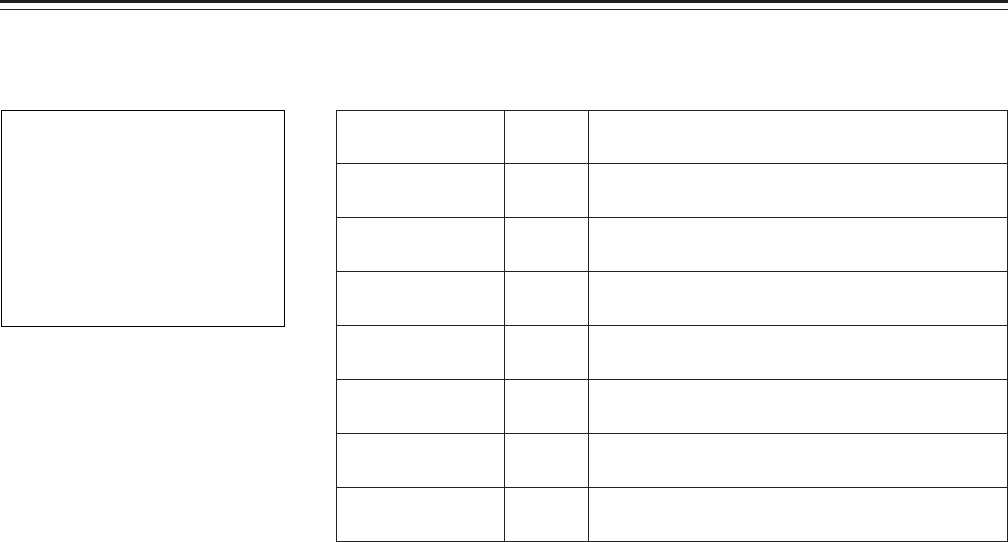
– 111 –
Setting Menu Screens (MAIN menu)
MAIN menu screen 4 of 4
This screen displays the sub menu items on MAIN menu 4 of 4.
|Note{
It is not possible to open the MAIN menu screen 4 of 4 using the user menu.
To open this screen, establish the engineer mode.
MA I N MENU4 / 4
USER MENU SEL 1 / 3
USER MENU SEL 2 / 3
USER MENU SEL 3 / 3
AUTO SHAD I NG
EVALUAT ION
INITIALIZE
DIAGNOSTIC
EE
¢
EE EEEE
SUB menu
USER MENU
SEL 1/3
USER MENU
SEL 2/3
USER MENU
SEL 3/3
AUTO SHADING
EVALUATION
INITIALIZE
DIAGNOSTIC
VF
display
USER
ENG
USER
ENG
USER
ENG
USER
ENG
USER
ENG
USER
ENG
USER
ENG
Remarks
Index for opening the “USER MENU SEL 1 of 3”
SUB menu.
Index for opening the “USER MENU SEL 2 of 3”
SUB menu.
Index for opening the “USER MENU SEL 3 of 3”
SUB menu.
Index for opening the “AUTO SHADING” SUB
menu.
Index for opening the “EVALUATION” SUB
menu.
Index for opening the “INITIALIZE” menu.
Index for opening the “DIAGNOSTIC” SUB menu.


















