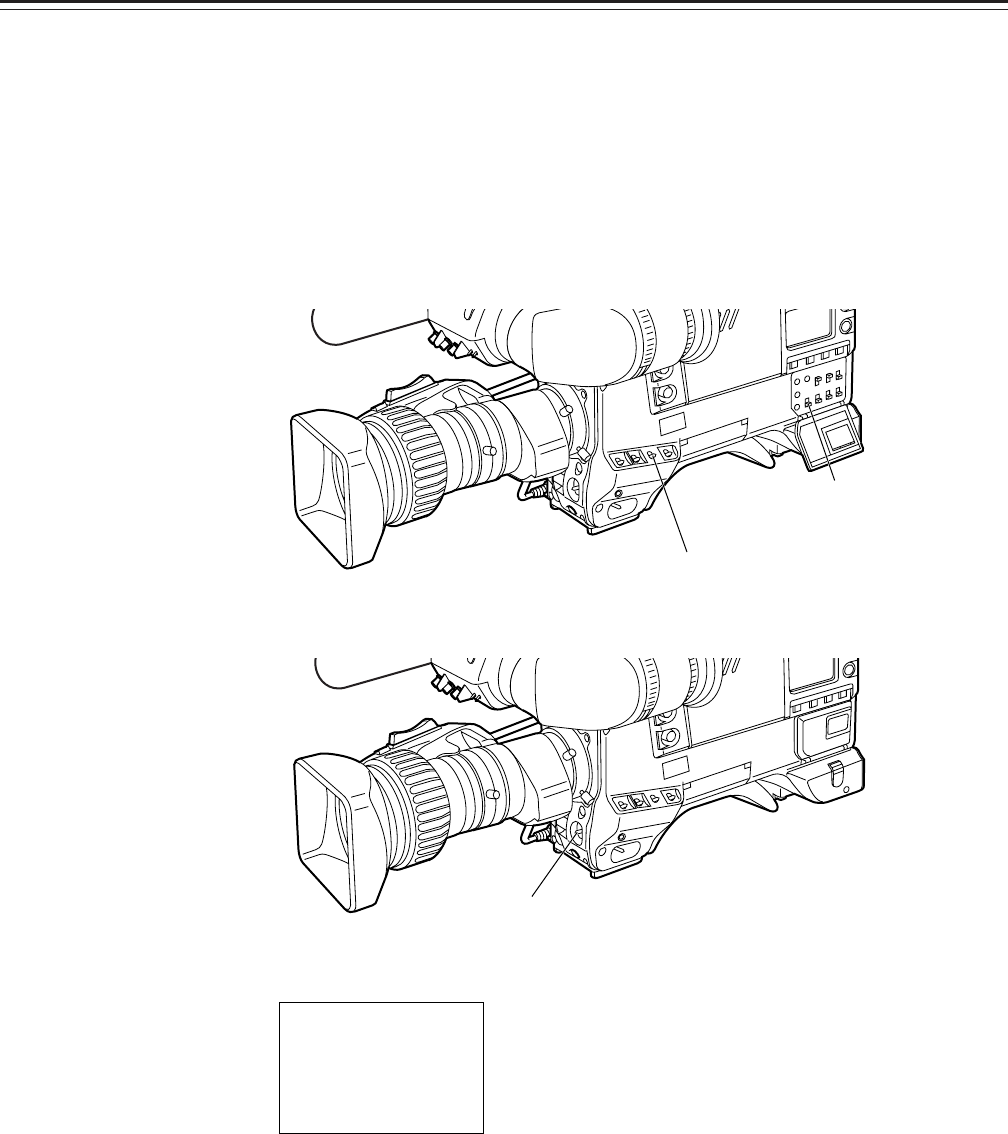
–75–
Adjusting the White Balance/Black Balance
The black balance must be adjusted in the following cases.
¡When the unit is used for the first time
¡When the unit is first used after an extended period of non-use
¡When the unit is used under conditions where the ambient temperature has changed by a wide
margin
¡When the gain selector value is changed
¡When the super gain setting has been changed using the SUPER GAIN button
¡When the gamma ON/OFF is changed
Adjusting the Black Balance
1 Set the switches as shown in the figure.
2 Press the AUTO W/B BAL switch to the ABB side and then release the switch.
The switch returns to the center and the black balance is automatically adjusted.
3 During the adjustment, the following message will appear on the viewfinder screen. (Howev-
er, the message appears only when the display mode is set to “2” or “3”.)
¡The lens iris automatically goes to the “CLOSE” position during the adjustment.
OUTPUT: CAM
MENU SET/OFF: OFF
AUTO W/B BAL switch
Message during adjustment
ABB ACT I VE


















