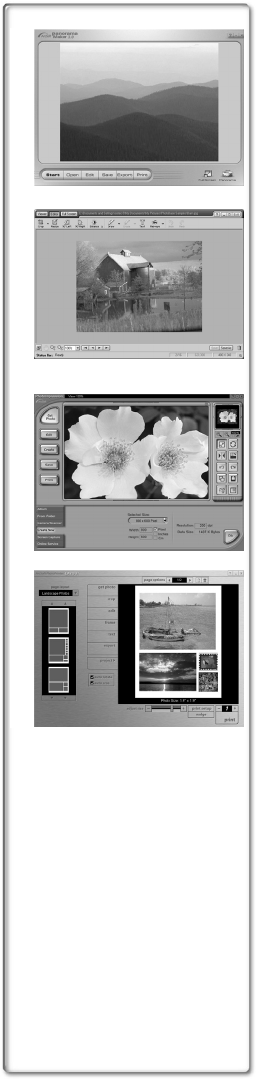
76
Using the ArcSoft Software
There are 4 types of image editing software in the ArcSoft Software
package.
1 Panorama Maker 3.0 (Windows, Mac)
≥Easy-to-use photo-stitching program seamlessly combines
multiple photos into a single panoramic picture.
2 PhotoBase 4.0 (Windows), PhotoBase 2.0 (Mac)
≥Create albums of image, video, audio, and other electronic
files for easy viewing, retrieval, and management.
3 PhotoImpression 4.0 (Windows, Mac)
≥Easy-to-use photo editing program to edit, enhance, retouch or
add special effects to any image. Also offers creative solutions
for making greeting cards and calendars.
4 PhotoPrinter 4.0 (Windows, Mac)
≥Program to layout images in multiple sizes quickly and
effortlessly to create a collage or photo album, all on one page.
ªOperating environment
≥For Windows
OS:
IBM-PC/AT compatible personal computer;
Microsoft Windows XP Home Edition/Professional
Microsoft Windows 2000 Professional
Microsoft Windows Me (Millennium Edition)
Microsoft Windows 98 Second Edition
CPU:
Pentium-based PC or equivalent
[1, 3, 4]
Pentium II-based PC or equivalent [2]
(Pentium II 300MHz or higher recommended)
Graphic display:
High Color (16 bit) or more
Desktop resolution of 800k600 dots or more
*Quick Time and/or VRML viewer needed.
[1]
RAM:
64 MB or more (128 MB or more is recommended)
Free hard disk space:
At least 420 MB
Other requirements:
Mouse
≥For Macintosh
OS:
Mac OS 8.6 – X
CPU:
Power PC
Graphic display:
High Color (16 bit) or more
Desktop resolution of 800k600 dots or more
RAM: 64 MB or more (128 MB or more is recommended)
Free hard disk space:
At least 300 MB
≥This instruction manual describes only the procedures for
installation, connection and start-up. Please read the Help
messages of your software for how to use the ArcSoft Software
Suite.
1
2
3
4
PV-GS70P.book 76 ページ 2003年3月14日 金曜日 午前9時20分


















