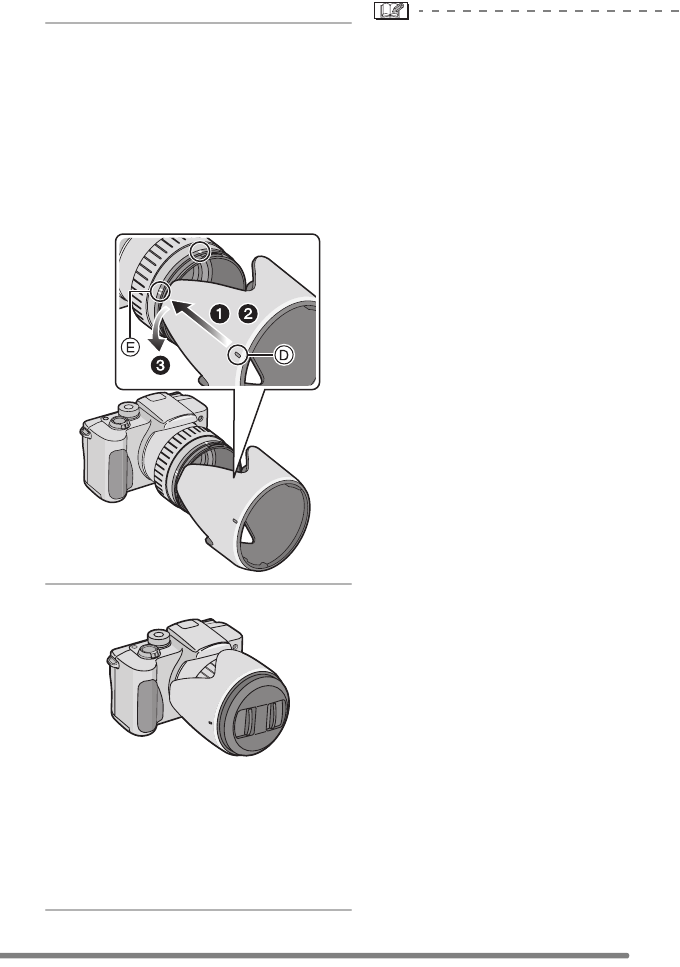
Preparation
19
∫ Temporarily storing the lens hood
1 1 Remove the lens hood, reverse
it and then adjust D on the
lens hood to E on the lens
hood adaptor.
2 Insert the lens hood straight to
the lens hood adaptor.
3 Rotate the lens hood
counter-clockwise until it
clicks.
2 Attach the lens cap.
•Do not take a picture while the lens
hood is temporarily stored.
•Ensure that the lens cap is firmly
attached.
•When the lens hood is attached,
unstrap the lens cap and attach the lens
cap only.
•When taking pictures with flash with the
lens hood attached, the lower portion of
the photo may turn dark (vignetting effect)
and the control of the flash may be
disabled because the photo flash may be
obscured by the lens hood. We
recommend detaching the lens hood.
•When using the AF assist lamp in the
dark, detach the lens hood.
•For details on how to attach the MC
protector and the ND filter, refer to P99.
•Consult the dealer or your nearest
servicentre if you lose the supplied
accessories. (You can purchase the
accessories separately.)
,
FZ3-GN.book 19 ページ 2004年7月27日 火曜日 午前9時25分


















