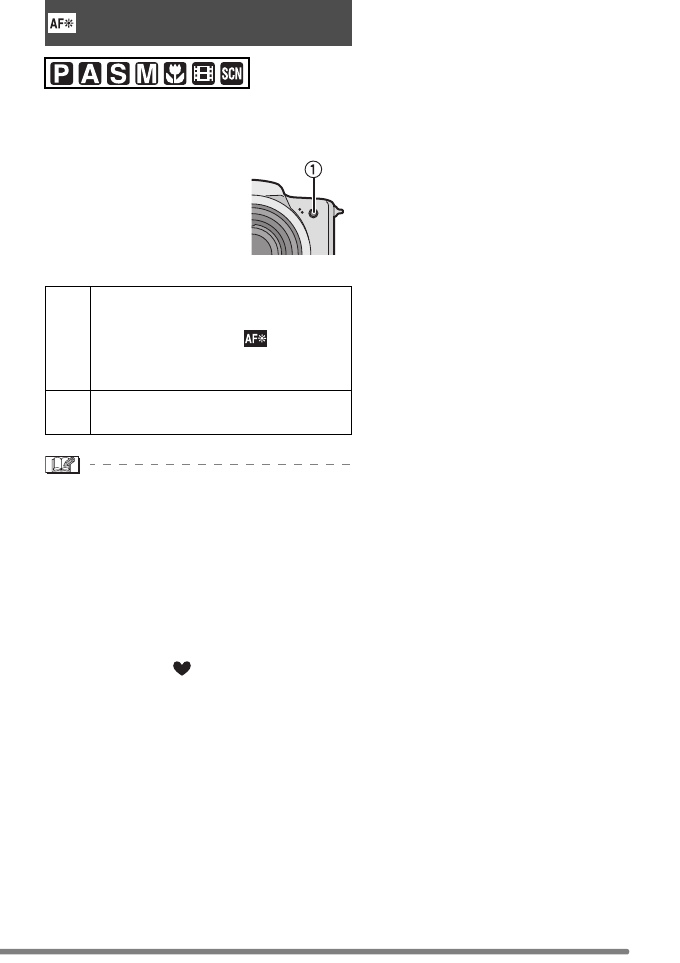
Recording pictures (advanced)
73
Illuminating the subject with the AF assist
lamp allows the camera to focus on the
subject in low light conditions.
When you press the shutter
button halfway in dark
places or other situations,
an AF area wider than usual
appears and the AF assist
lamp 1 turns on.
•Be sure of the following points when the
AF assist lamp is in use.
–Do not look in to the AF assist lamp
closely.
–Detach the lens hood.
–Do not cover the AF assist lamp with
your fingers.
–The battery may be consumed faster
than usual.
•In simple mode [ ], the setting on the
[AF ASSIST LAMP] is fixed to [ON].
•You cannot use the AF assist lamp in
[SCENERY], [NIGHT SCENERY],
[PANNING] and [FIREWORKS] in scene
mode (P58).
•When you do not want to use the AF
assist lamp (e.g. when you take a picture
of a subject in a dark place), set the [AF
ASSIST LAMP] to [OFF]. In this case, it
becomes difficult to focus on the subject.
•The AF area is set only to a point on the
centre of the screen when the AF assist
lamp is turned on.
•The vignetting effect may appear on the
circumference of the AF assist lamp
because the AF assist lamp may be
obscured by the lens part, however, this is
not a problem on the performance of the
camera.
AF Assist Lamp
[AF ASSIST LAMP]
ON The AF assist lamp turns on under
low light conditions. In this time, the
AF assist lamp icon [ ] appears
on the screen. The effective range
of the AF assist lamp is 1.5 m.
OFF The AF assist lamp does not turn
on.
FZ3-GN.book 73 ページ 2004年7月27日 火曜日 午前9時25分


















