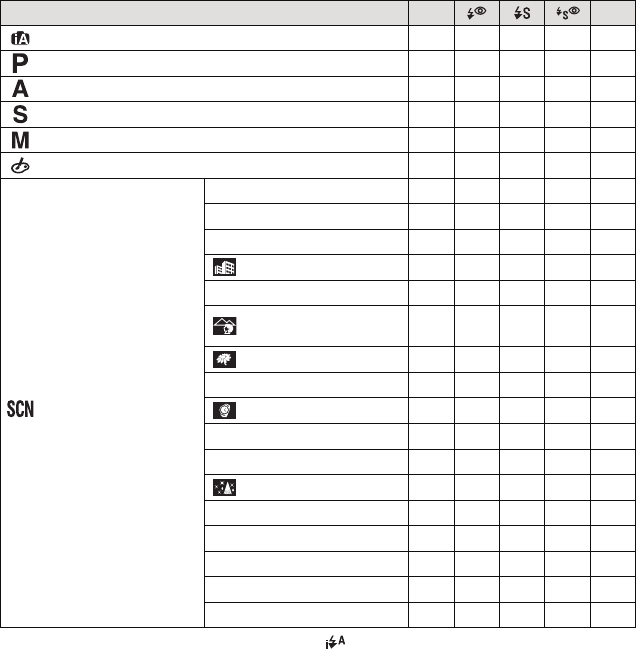
Recording
- 80 -
∫ Available flash settings in Recording Mode
The available flash settings depend on the Recording Mode.
(±: Available, —: Not available, ¥: Initial setting of Scene Mode)
¢ Cannot be set using the [REC] Mode menu. [ ] is set when the flash is opened. (P41)
• The flash setting may change if the Recording Mode is changed. Set the flash setting again if
necessary.
• The flash setting is memorized even if the camera is turned off. However, the Scene Mode flash
setting is reset to the initial setting when the Scene Mode is changed.
• Flash will not be activated when recording motion picture.
‰ Œ
Intelligent Auto Mode —
¢
—
¢
—
¢
—
¢
±
Program AE Mode ±±±±±
Aperture-Priority AE Mode ±±±±±
Shutter-Priority AE Mode ±±——±
Manual Exposure Mode ±±——±
Creative Control Mode ————±
* [PORTRAIT] ±¥——±
+ [SOFT SKIN] ±¥——±
, [SCENERY] ————¥
[ARCHITECTURE] ————¥
- [SPORTS] ¥ ———±
[PERIPHERAL
DEFOCUS]
¥±——±
[FLOWER] ¥ ———±
1 [FOOD] ¥ ———±
Scene Mode [OBJECTS] ¥ ———±
. [NIGHT PORTRAIT] — — — ¥±
/ [NIGHTSCENERY] ————¥
[ILLUMINATIONS] ————¥
: [BABY1] ±¥——±
; [BABY2] ±¥——±
í [PET] ¥ ———±
2 [PARTY] — ± — ¥±
ï [SUNSET] ————¥


















