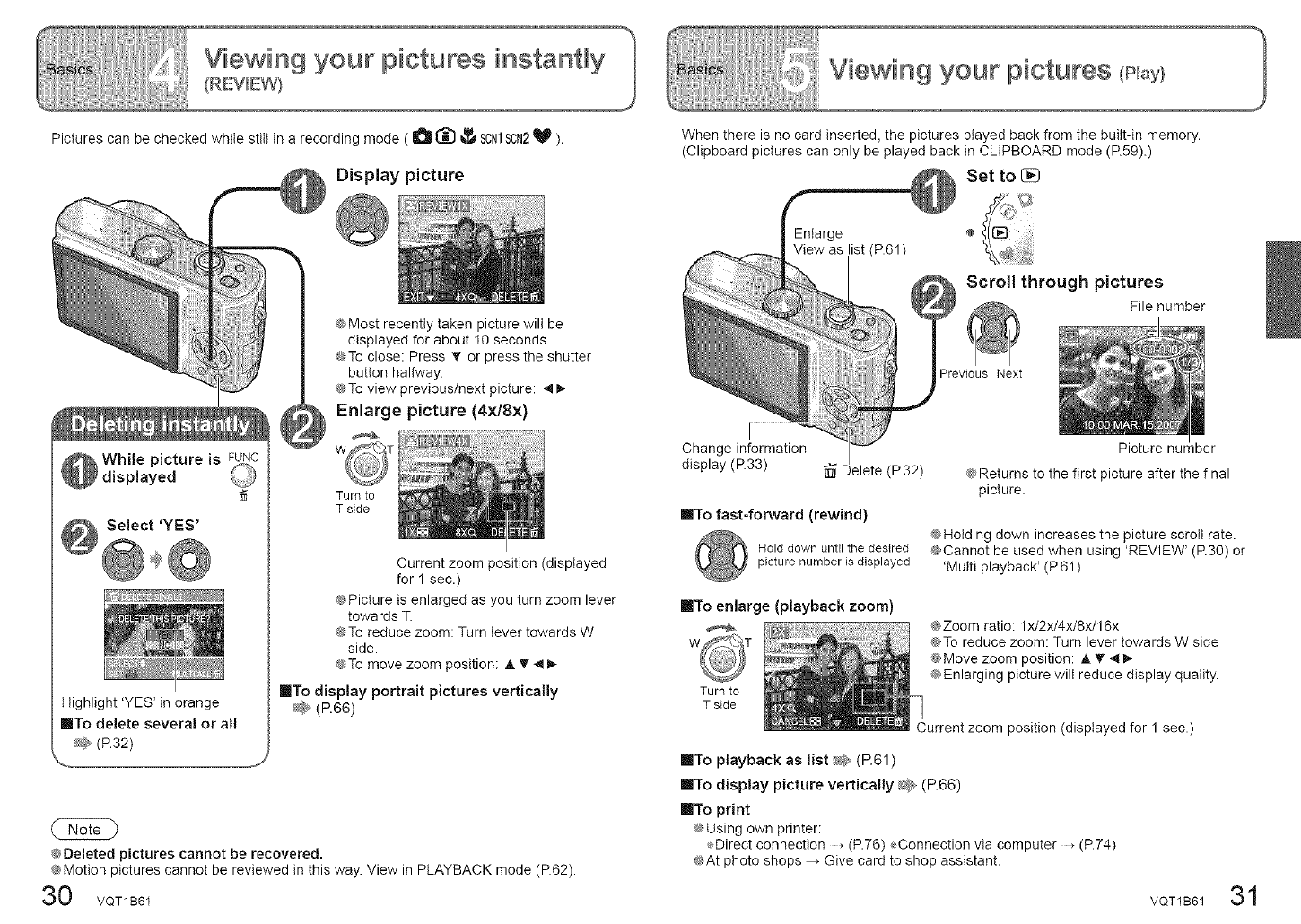
Picturescan be checkedwhile still in a recording mode (O_ _I_SCNlSCN2_ ).
Display picture
_ While picture is
displayed
Highlight 'YES' in orange
IITo delete several or all
@Most recently taken picture will be
displayed for about I0 seconds.
@To close: Press T or press the shutter
button halfway.
_s,To view previous/next picture: _ I_
Enlarge picture (4x/Sx)
w
Turn to
T side
Current zoom position (displayed
for 1 sec.)
@Picture is enlarged as you turn zoom lever
towards T.
@To reduce zoom: Turn lever towards W
side.
@To move zoom position: A _" ,,II_
IITo display portrait pictures vertically
@Deleted pictures cannot be recovered.
@Motion pictures cannot be reviewed in this way. View in PLAYBACK mode (P.62).
30 VOT1B61
When thereis no card inserted, the pictures played backfrom thebuilt-in memory.
(Clipboard pictures can only be played back in CLIPBOARD mode (P.59).)
Set to I]_
Enlarge
View as ist (P.61)
Scroll through pictures
File number
Previous Next
Change information
display (P.33) _ Delete (P.32)
IITo fast-forward (rewind)
Hold down until the desired
picture number is displayed
Picture nut lber
@Returns to the first picture after the final
picture.
@Holding down increases the picture scroll rate.
@Cannot be used when using 'REVIEW' (P.30) or
'Multi playback' (P.61).
lITo enlarge (playback zoom)
Turn to
T side
@Zoom ratio: 1x/2x/4x/8x/16x
@To reduce zoom: Turn lever towards W side
@Move zoom position: @T 4
@Enlarging picture will reduce display quality.
urrent zoom position (displayed for 1 sec.)
into playback as list _ (R61)
inTo display picture vertically _@ (R66)
ImTo print
@Using own printer:
Direct connection + (P.76) _Connection via computer _(P.74)
@At photo shops Give card to shop assistant.
VQT1B61 31


















