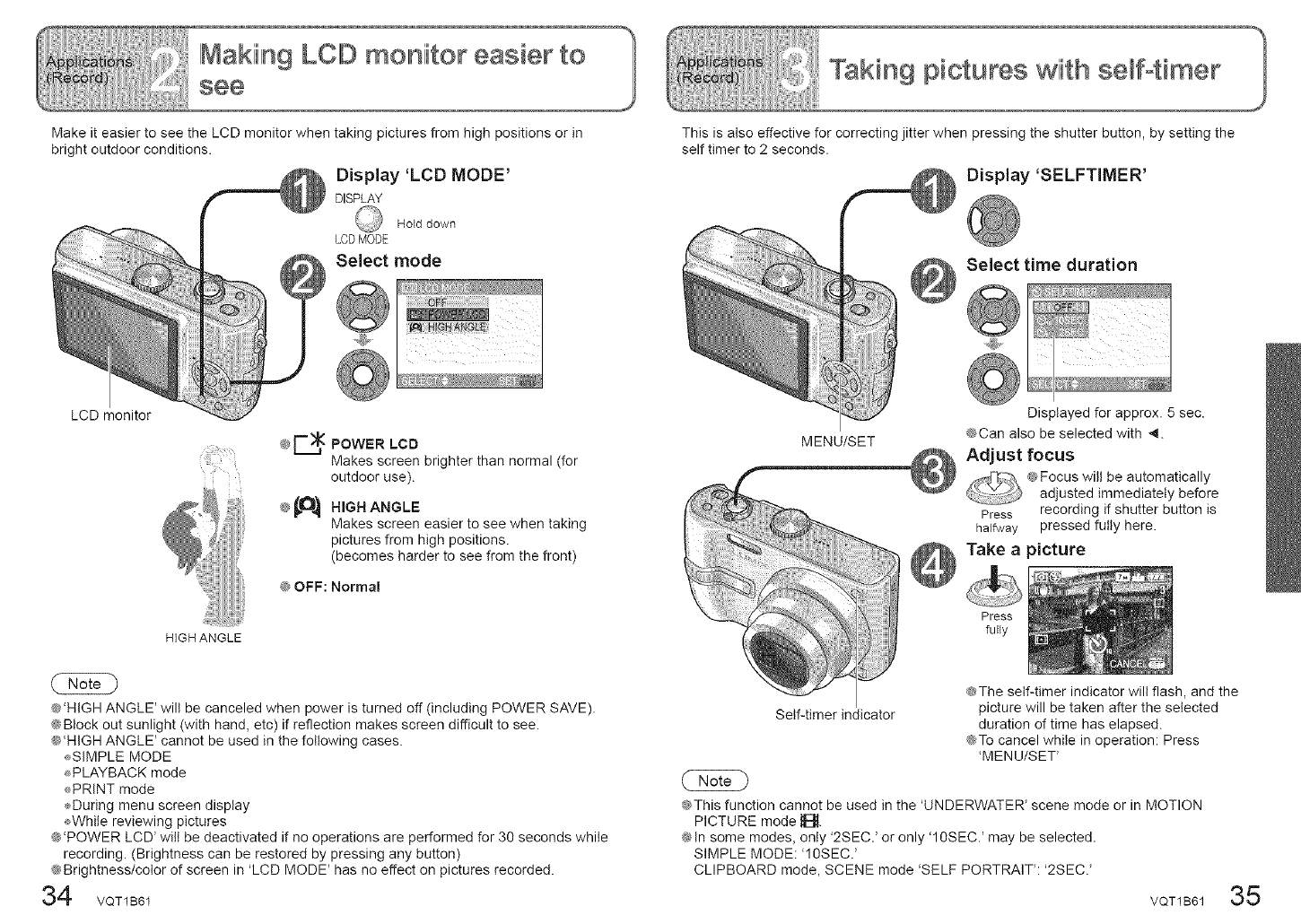
MakeiteasiertoseetheLCDmonitorwhentakingpicturesfromhighpositionsorin
brightoutdoorconditions.
LCDmonitor
HIGH ANGLE
Display 'LCD MODE'
DISPLAY
Hold down
LCDMODE
Select mode
@E.__ POWER LCD
Makes screen brighter than normal (for
outdoor use).
_O_ NIGH ANGLE@
H
Makes screen easier to see when taking
pictures from high positions.
(becomes harder to see from the front)
@OFF: Norma!
@'HIGH ANGLE' wilt be canceled when power is turned off (including POWER SAVE)•
@Block out sunlight (with hand, etc) if reflection makes screen difficult to see.
@'HIGH ANGLE' cannot be used in the following cases.
_SIMPLE MODE
PLAYBACK mode
PRINT mode
During menu screen display
_While reviewing pictures
@'POWER LCD' will be deactivated if no operations are performed for 30 seconds while
recording• (Brightness can be restored by pressing any button)
@Brightness/color of screen in 'LCD MODE' has no effect on pictures recorded.
34
This is also effective for correcting jitter when pressing the shutter button, by setting the
self timer to 2 seconds•
Display 'SELFTIMER'
Select time duration
MENU/SET
Self-timer indicator
Displayed for approx• 5 sec.
@Can also be selected with _.
Adjust focus
_Zi_ \ _ Focus wilt be automatically
adjusted immediately before
Press recording if shutter button is
haffway pressed fully here.
Take a picture
Press
fully
@The self-timer indicator wilt flash, and the
picture will be taken after the selected
duration of time has elapsed.
@To cancel while in operation: Press
'MENUISET'
@This function cannot be used in the 'UNDERWATER' scene mode or in MOTION
PICTURE mode _.
@In some modes, only '2SEC.' or only '10SEC.' may be selected•
SIMPLE MODE: '10SEC.'
CLIPBOARD mode, SCENE mode 'SELF PORTRAIT: '2SEC/
VQT1B61
35


















