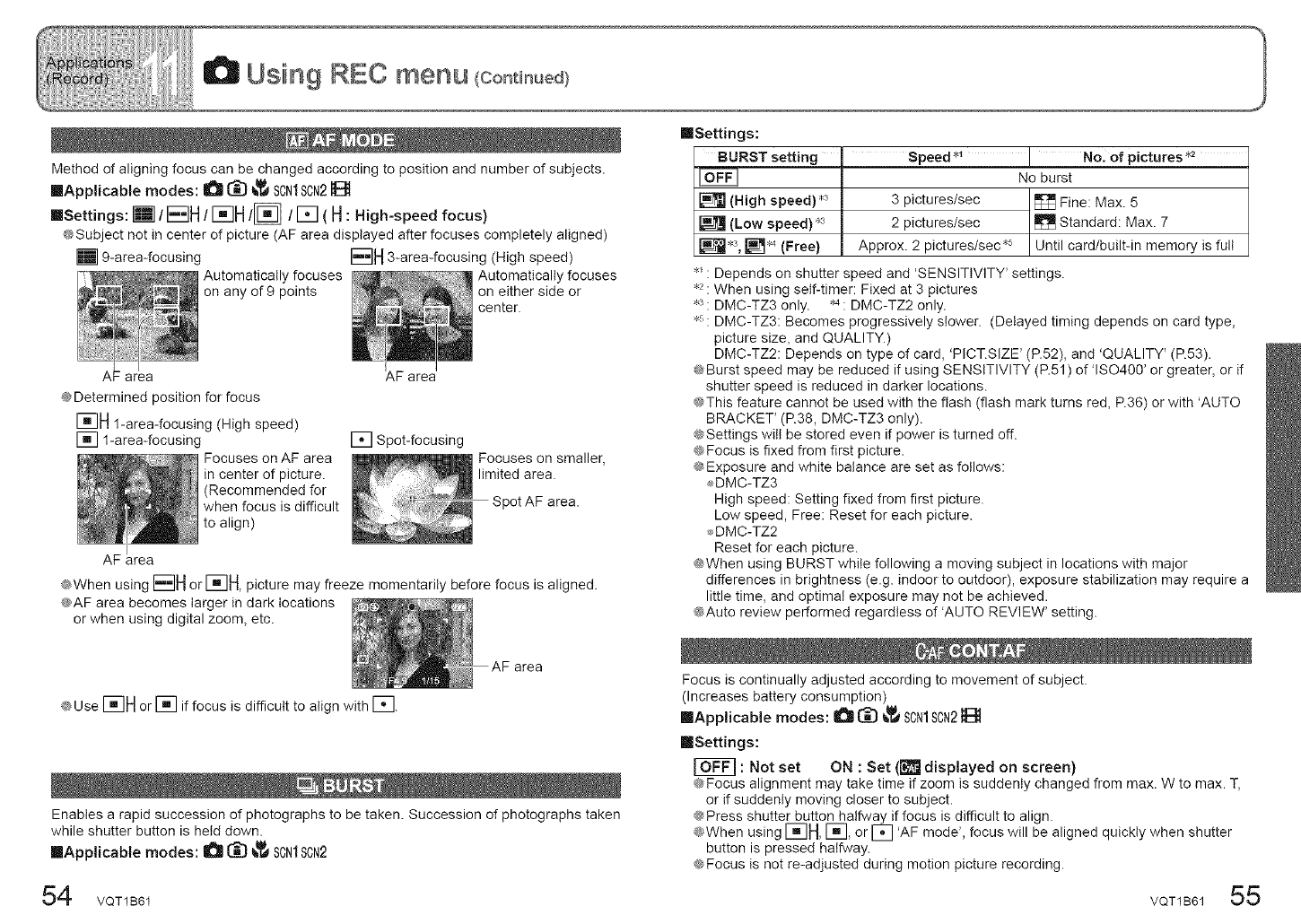
Method of aligning focus can be changed according to position and number of subjects.
[]Applicable modes: O _ _ SON1SON2
mSettings:[] / EBH/ I IH/[] / [] (H: High-speed focus)
@Subject not in center of picture (AF area displayed after focuses completely aligned)
[] 9-area-focusing
Automatically focuses
on any of 9 points
area
@Determined position for focus
[]H @area-focusing (High speed)
[] 1-area-focusing
Focuses on AF area
in center of picture.
(Recommended for
when focus is difficult
to align)
AF area
3-area-focusing (High speed)
Automatically focuses
on either side or
center.
area
[] Spot-focusing
Focuses on smaller,
limited area.
Spot AF area.
@When using I_IH orI_qH,picture may freeze momentarily before focus is aligned.
@AF area becomes larger in dark locations
or when using digital zoom, etc.
@Use I_IH or [] if focus is difficult to align with [].
Enables a rapid succession of photographs to be taken. Succession of photographs taken
while shutter button is held down.
[]Applicable modes: O [_} _ SCN1SCN2
[]Settings:
BURST setting ' Speed *_ No. of pictures _
No burst
(High speed) .3 3 pictures/sec _ Fine: Max. 5
(Low speed) ,3 2 pictures/sec _ Standard: Max. 7
_,3, []_ (Free) Approx. 2 pictures/sec *_ Until card/built-in memory is full
_: Depends on shutter speed and 'SENSITIVITY' settings.
_ : When using self-timer: Fixed at 3 pictures
: DMC-TZ3 only. *_: DMC-TZ2 only.
: DMC-TZ3: Becomes progressively slower. (Delayed timing depends on card type,
picture size, and QUALITY.)
DMC-TZ2: Depends on type of card, 'PICT.SlZE' (P.52), and 'QUALITY' (R53).
@Burst speed may be reduced if using SENSITIVITY (P.51) of 'lSO400' or greater, or if
shutter speed is reduced in darker locations.
@This feature cannot be used with the flash (flash mark turns red, P.36) or with 'AUTO
BRACKET' (R38, DMC-TZ3 only).
@Settings will be stored even if power is turned off.
@Focus is fixed from first picture.
@Exposure and white balance are set as follows:
DMC-TZ3
High speed: Setting fixed from first picture.
Low speed, Free: Reset for each picture.
_DMC-TZ2
Reset for each picture.
@When using BURST while following a moving subject in locations with major
differences in brightness (e.g. indoor to outdoor), exposure stabilization may require a
little time, and optimal exposure may not be achieved.
@Auto review performed regardless of 'AUTO REVIEW' setting.
Focus is continually adjusted according to movement of subject.
(Increases battery consumption)
[]Applicable modes: _ (_ _,_ SON1SON2}_
[]Settings:
: Not set ON : Set (r_! displayed on screen)
@Focus alignment may take time if zoom is suddenly changed from max. W to max. T,
or if suddenly moving closer to subject.
@Press shutter button halfway iffocus is difficult to align.
@When using E_H, E_, or [] 'AF mode', focus will be aligned quickly when shutter
button is pressed halfway.
@Focus is not re-adjusted during motion picture recording.
54 VQT1B61 VQT1B61 55


















