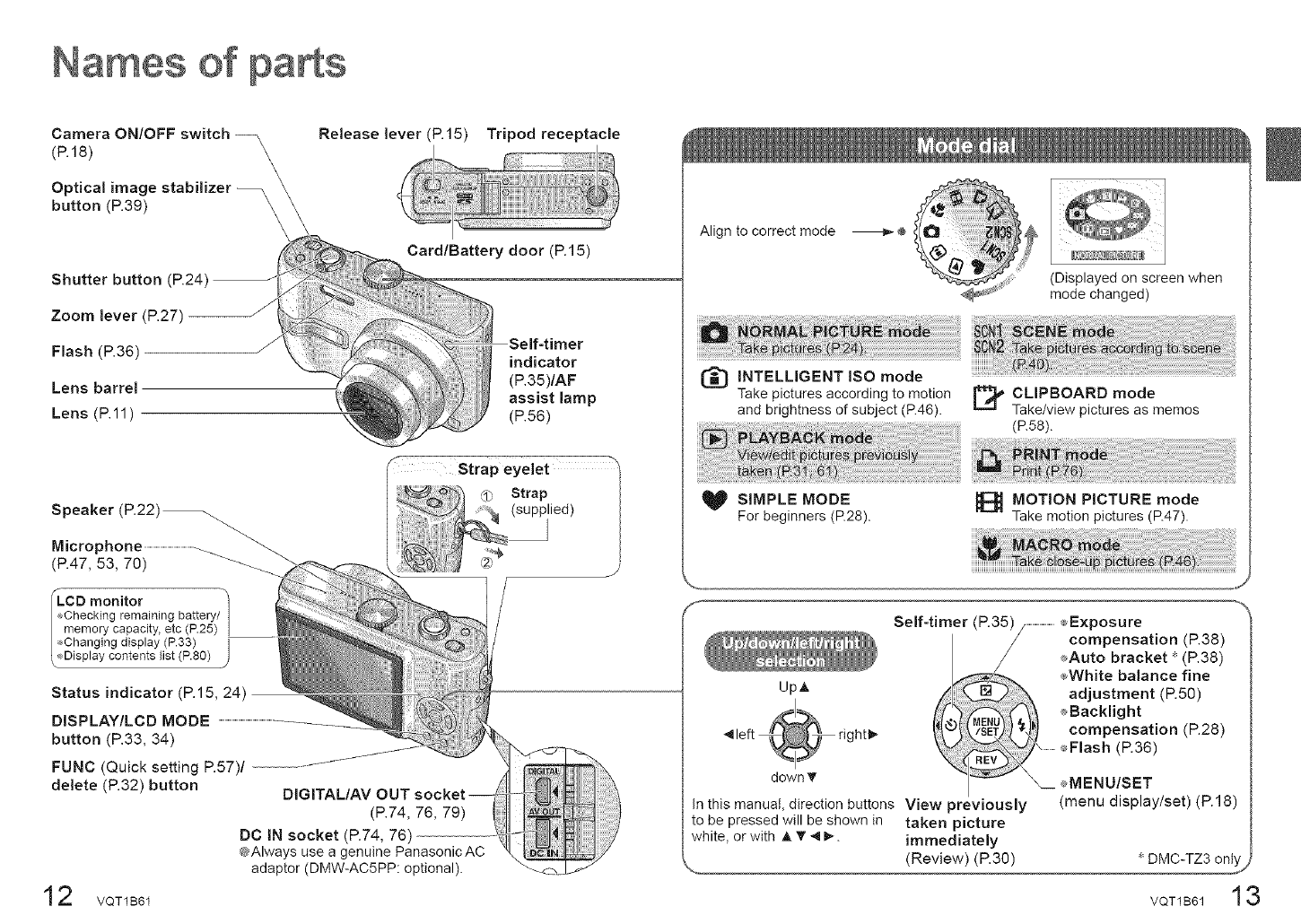
Camera ON/OFF switch
(P.18)
Optical image stabilizer
button (P.39) \
Release lever (P.15) Tripod receptacle
Shutter button (P.24)
Zoom lever (P.27)
Flash (P.36)
Lens barrel
Lens (P.11)
Speaker (P.22)_
Microphone ...............................................
(P.47, 53, 70)
Card/Battery door (P.15)
i!!i!!!J_ii _
lamp
/- Strap eyelet _
_ Strap
(supplied)
1
CD monitor
hecking remaining battery/
memory capacity, etc (P.25)
Changing display (P.33) I
Display contents list (P.80) .)
Status indicator (R15, 24)
DISPLAY/LCD MODE
button (R33, 34)
FUNC (Quick setting P.57)/
delete (R32) button
2 VQT1B61
DIGITAL/AV OUT
(P.74, 76, 79)
DO IN socket (P.74, 76)
_Always use a genuine PanasonicAC
adaptor (DMW-AC5PP: optional).
Align to correct mode _÷
(Displayed on screen when
_/_ mode changed)
r_ INTELLIGENT ISO mode
Take pictures according to motion
and brightness of subject (P.46).
SIMPLE MODE
For beginners (P.28).
@ CLIPBOARD mode
Take/view pictures as memos
(P.58).
_C_ MOTION PICTURE mode
Take motion pictures (P.47).
UpA
J
Self-timer (P.35) /..........................._Exposure
/
compensation (P.38)
_ Auto bracket (P.38)
_White balance fine
adjustment (P.50)
_Backlight
compensation (P.28)
.............eFlash (P.36)
_ _,MENU/SET
)reviously (menu display/set) (P.18)
picture
white, or with A V"_1_. immediately
(Review) (P.30) " DMC-TZ3 only
13
rightl_
down T
In this manual, direction buttons View
to be pressed will be shown in taken


















