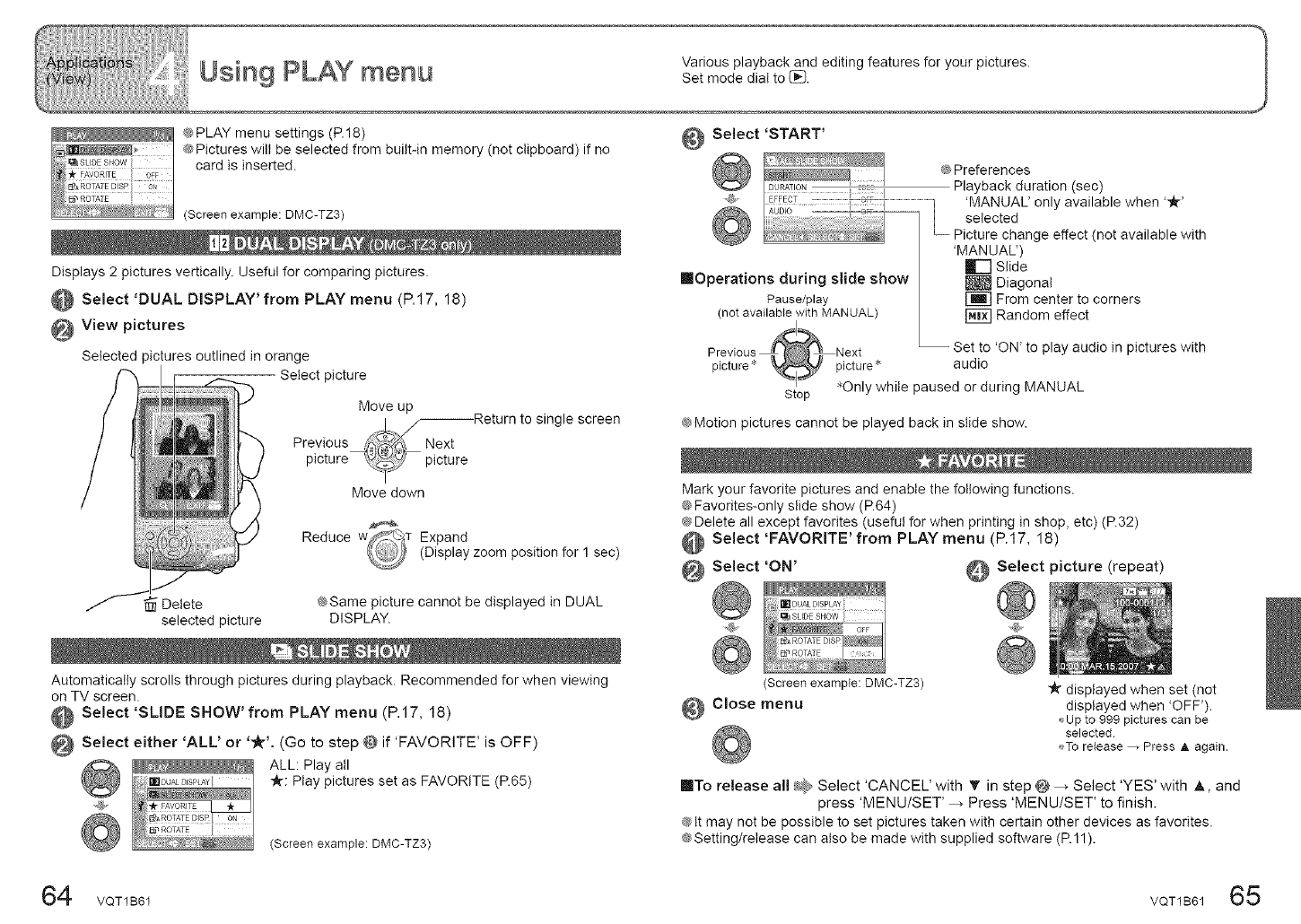
Various playback and editing features for your pictures.
00'=--vSm_ PLAY menu Set mode dial to 12:].
_ PLAY menu settings (P.18)
@Pictures will be selected from built-in memory (not clipboard) if no
card is inserted.
(Screenexample: DMC-TZ3)
Displays 2 pictures vertically. Useful for comparing pictures.
Select 'DUAL DISPLAY' from PLAY 17, 1
menu
(P. 8)
View pictures
Selected pictures outlined in orange
Select picture
Move up
| _Return to single screen
Previous
picture_'_ -_ picture
Move down
Reduce T Expand
(Display zoom position for 1 sec)
Delete @Same picture cannot be displayed in DUAL
selected picture DISPLAY.
Automatically scrolls through pictures during playback. Recommended for when viewing
on TV screen.
Select 'SLIDE SHOW' from PLAY menu (P.17, 18)
@ Select either 'ALL' or '_-'. (Go to step @ if 'FAVORITE' is OFF)
ALL: Play all
[]DUAL_SPLA¥ Y_: Play pictures set as FAVORITE (P.65)
(Screenexample: DMC-TZ3)
@Preferences
Playback duration (sec)
'MANUAL')
mr-] Slide
mOperations during slide show _ Diagonal
Pause/play _ From center to corners
(not availablewith MANUAL) _ Random effect
_1
Previous _Next -- Set to 'ON' to play audio in pictures with
picture_ picture_ audio
Stop _Only while paused or during MANUAL
@Motion pictures cannot be played back in slide show.
Mark your favorite pictures and enable the following functions.
@Favorites-only slide show (P.64)
@Delete all except favorites (useful for when printing in shop, etc) (P.32)
Select 'FAVORITE' from PLAY menu (P.17, 18)
@ Select 'ON' @ Select picture (repeat)
(Screenexample: DMC-TZ3)
@ Close menu
"k displayed when set (not
displayed when 'OFF').
,_Upto 999 pictures can be
selected.
,_Torelease _ Press A again
into release all _ Select 'CANCEL' with _' in step @__ Select 'YES' with _,, and
press 'MENU/SET' _ Press 'MENU/SET' to finish.
@tt may not be possible to set pictures taken with certain other devices as favorites.
@Setting/release can also be made with supplied software (R 11).
64 VQT1Bdl VQT1B61 65


















