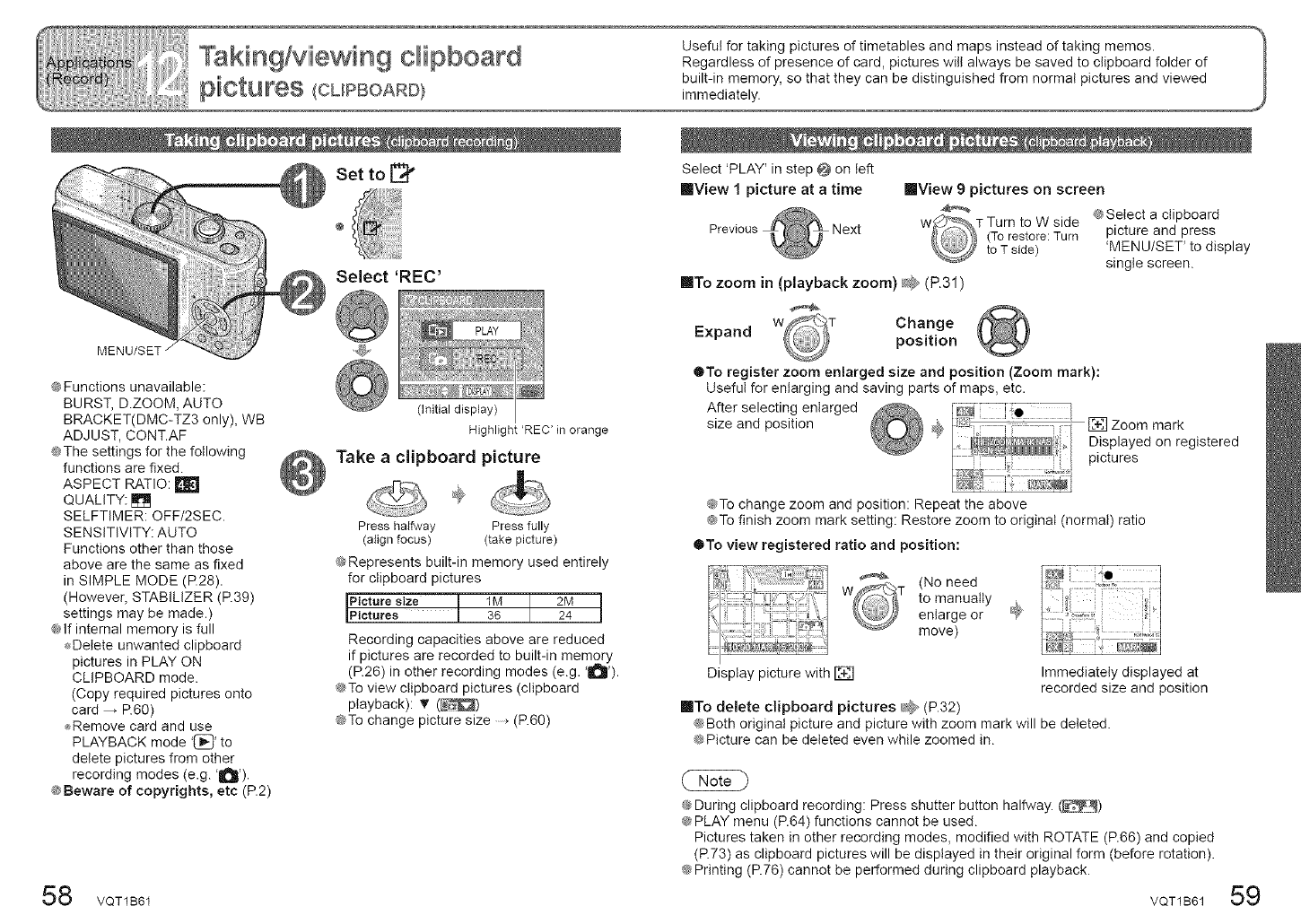
MENU/SET /
@Functions unavailable:
BURST, D.ZOOM, AUTO
BRACKET(DMC-TZ3 only), WB
ADJUST, CONT.AF
@The settings for the following
functions are fixed.
ASPECT RATIO:
QUALITY: []
SELFTIMER: OFF/2SEC.
SENSITIVITY: AUTO
Functions other than those
above are the same as fixed
in SIMPLE MODE (R28).
(However, STABILIZER (R39)
settings may be made.)
@If internal memory is full
_Delete unwanted clipboard
pictures in PLAY ON
CLIPBOARD mode.
(Copy required pictures onto
card , R60)
,_Remove card and use
PLAYBACK mode '_' to
delete pictures from other
recording modes (e.g. '1_').
@Beware of copyrights, etc (P.2)
Set to [_
Select 'REC'
0nitial display)
Highlight 'REC' inorange
Take a clipboard picture
Press halfway Press fully
(align focus) (takepicture)
@Represents built-in memory used entirely
for clipboard pictures
Picture size 1M 2M
P cturee 36 24
Recording capacities above are reduced
if pictures are recorded to built-in memory
(P.26) in other recording modes (e.g. '_').
@To view clipboard pictures (clipboard
playback): 'F (_)
@To change picture size (P.60)
8 VQT1B61
Select 'PLAY' in step O on left
|View 1 picture at a time
Previous Next
IIView 9 pictures on screen
@Select a clipboard
picture and press
'MENU/SET' to display
single screen.
inTo zoom in (playback zoom) d;_ (P.31)
Expand Change
position
@To register zoom enlarged size and position (Zoom mark):
Useful for enlarging and saving parts of maps, etc.
After selecting enlarged
size and position [] Zoom mark
Displayed on registered
pictures
@To change zoom and position: Repeat the above
@To finish zoom mark setting: Restore zoom to original (normal) ratio
@To view registered ratio and position:
_-_=,_ _:%:-.
It:% ",_
{Noneed
to manually
'_ _ enlarge or
= _, move)
Display picture with [] Immediately displayed at
recorded size and position
inTo delete clipboard pictures _2 (P.32)
@Both original picture and picture with zoom mark will be deleted.
@Picture can be deleted even while zoomed in.
@During clipboard recording: Press shutter button halfway. (__)
@PLAY menu (P.64) functions cannot be used.
Pictures taken in other recording modes, modified with ROTATE (P.66) and copied
(R73) as clipboard pictures will be displayed in their original form (before rotation).
@Printing (R76) cannot be performed during clipboard playback.
VQT1B61
59


















