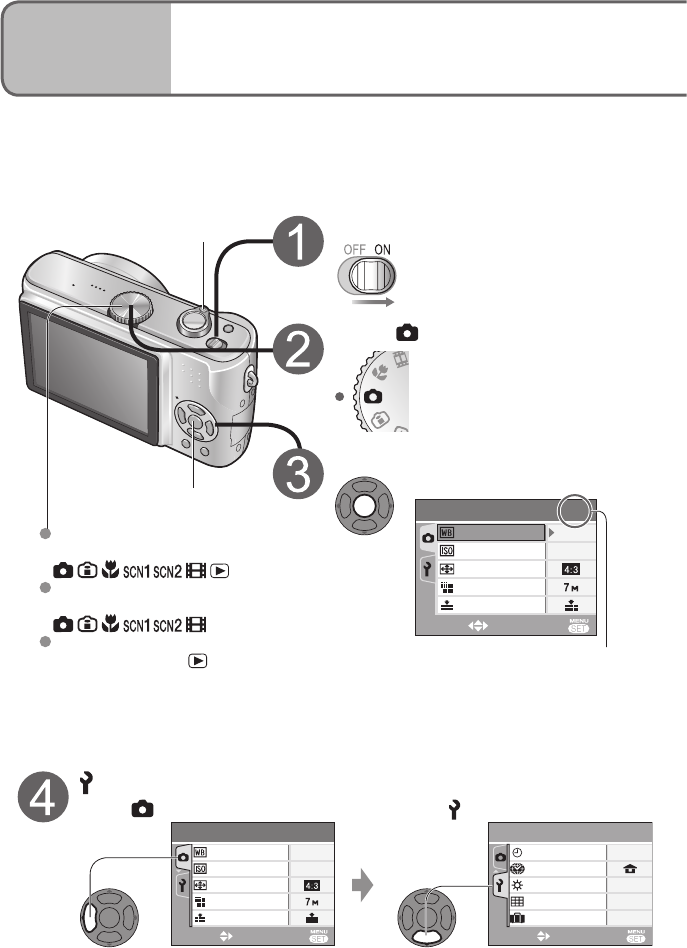
1
/
4
CLOCK SET
SETUP
WORLD TIME
MONITOR
± 0
OFF
EXITSELECT
GUIDE LINE
TRAVEL DATE
1
/
3
SENSITIVITY
ASPECT RATIO
PICT.SIZE
QUALITY
W.BALANCE
REC
AWB
AUTO
EXITSELECT
18 VQT1B61
Preparations
5
Using menus
Here is explained an example of changing the ‘POWER SAVE’ setting from ‘5 MIN.’ to ‘2
MIN.’ from SETUP menu.
(‘POWER SAVE’ is a function to extend battery life by automatically turning the camera
off if no operations are performed for a certain period.)
Turn on the power
Zoom lever
First page of three currently
displayed. (Zoom lever can be
used to scroll through pages.)
MENU/SET
Set to
Bring up the menu
Select SETUP menu
Select
Select
1
/
3
REC
SENSITIVITY
ASPECT RATIO
PICT.SIZE
QUALITY
W.BALANCE
AUTO
SELECT EXIT
AWB
REC menu is displayed.
SETUP menu
Applicable modes:
REC menu
Applicable modes:
PLAY menu
Applicable modes:


















