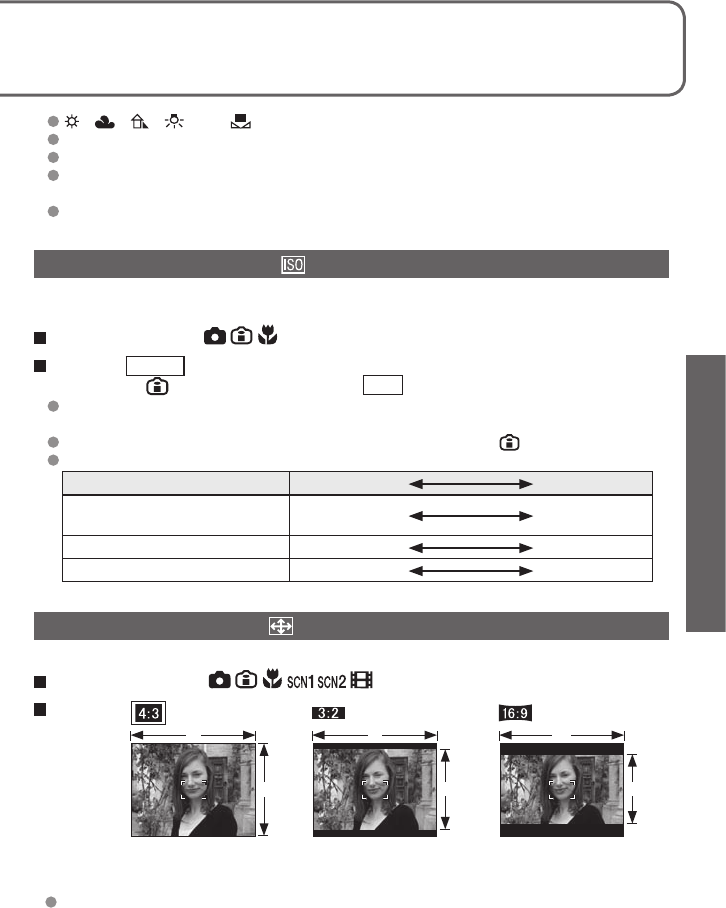
4
3
3
2 9
16
VQT1B61 51
Detailed settings can be made for recording, such as coloring, sensitivity, aspect ratio,
and picture size.
Items vary depending on mode.
SENSITIVITY
Set sensitivity to lighting. We recommend higher settings to take clear pictures in darker
locations.
Applicable modes:
Settings:
AUTO
(automatic) /100 / 200 / 400 / 800 / 1250
(if
mode: ‘ISO LIMIT’ 400 /
800
/ 1250)
AUTO: Automatically set with range up to 200 (640 when using flash) according to
brightness.
Maximum ISO sensitivity (‘ISO LIMIT’) can be set when using mode.
Setting guide
SENSITIVITY 100 1250
Location (recommended)
Bright
(outdoors)
Dark
Shutter speed Slow
Fast
Interference Low High
ASPECT RATIO
Aspect ratio of picture can be changed according to printing or playback format.
Applicable modes:
Settings:
‘ ’, ‘ ’, ‘ ’, ‘ ’, and ‘ ’ can be adjusted independently.
Settings are remembered even if power is turned off.
Settings remain applied when using flash photography.
Even though the ‘AWB’ setting is fixed in ‘UNDERWATER’ scene mode (P.44), fine
adjustments may still be made.
Fine adjustments cannot be made when ‘COL.MODE’ (P.57) is set to ‘COOL’,
‘WARM’, ‘B/W’, or ‘SEPIA’.
Same as 4:3 TV or
computer
Same as normal film
camera
For playback on
widescreen/high
definition TV
Edges may be cut off when printing – be sure to check in advance (P.88).
(Still pictures only)


















