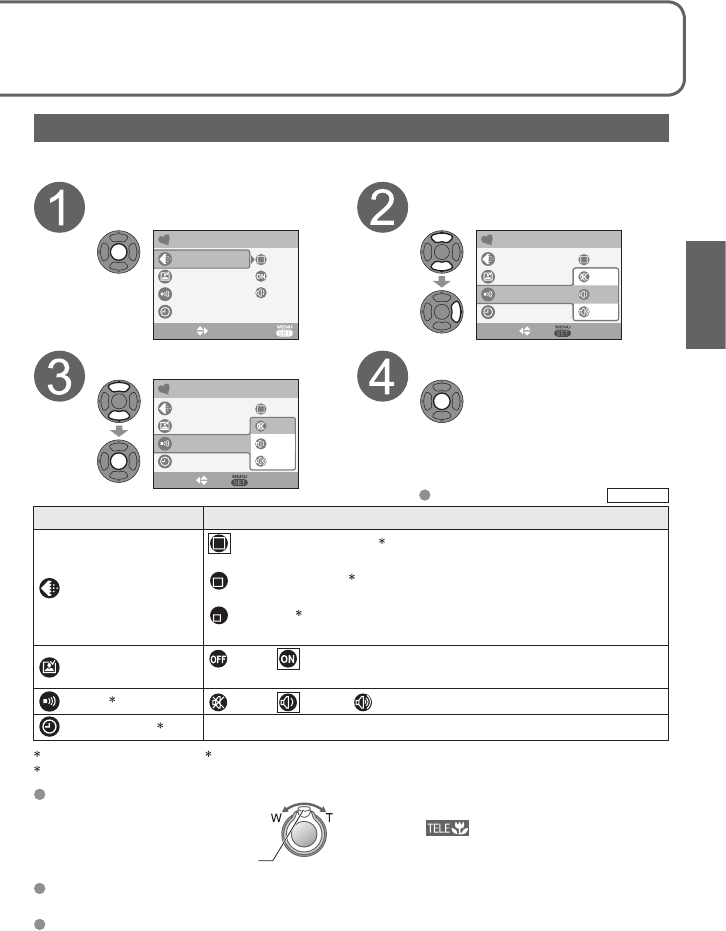
VQT1B61 29
This mode is designed for beginners to easily take pictures.
Only major functions and menu items are displayed.
Default setting outlined:
Item Setting
PICT.MODE
ENLARGE (4:3, 7M
1
, Fine):
for printing to 8”x10”size, letter size etc.
4”x6”/10x15cm
2
(3:2, 2.5M EZ, Standard):
for printing regular sizes.
E-MAIL
2
(4:3, 0.3M EZ, Standard):
for attaching to emails or using in homepage.
AUTO REVIEW
OFF / ON:
Displays picture for approx. 1 second after taking
BEEP
3
OFF / LOW / HIGH
CLOCK SET
3
Change the date and time (P.16)
1
6M for DMC-TZ2 model.
2
Extended optical zoom (P.27) available.
3
Settings changes reflected in other modes.
Flash can be set to ‘AUTO/RED-EYE’ or ‘FORCED OFF’ (‘FORCED FLASH ON’ or
‘FORCED OFF’ when using backlight compensation).
Recording picture capacity (P.92)
Display SIMPLE MODE
menu
Select desired item
(Screen shows beep setting change)
SIMPLE MODE
BEEP
CLOCK SET
AUTO REVIEW
EXITSELECT
PICT.MODE
SIMPLE MODE
CLOCK SET
AUTO REVIEW
SELECT SET
PICT.MODE
BEEP
OFF
LOW
HIGH
Select desired setting Finish
SIMPLE MODE
CLOCK SET
AUTO REVIEW
SELECT SET
PICT.MODE
BEEP
OFF
LOW
HIGH
‘SIMPLE MODE’ menu
Use the menu to change settings such as picture quality and beep sounds.
Max. T: Distance of at least 1 m (3.28 feet)
from subject (
displayed)
(2 m (6.56 feet) unless max. T)
Max. W: Distance of at least 5 cm
(0.16 feet) from subject
Zoom lever
Focus range


















