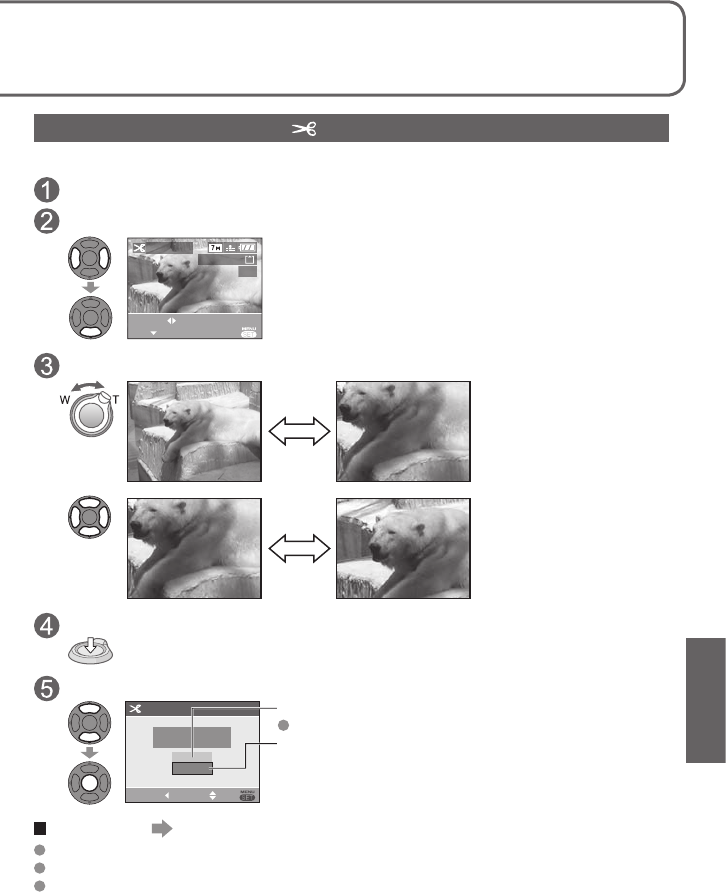
VQT1B61 71
TRIMMING
Enlarge your pictures and trim unwanted areas.
Select ‘TRIMMING’ from PLAY menu (P.17, 18)
Select picture
1/3
100-0001
SELECT
SET EXIT
TRIMMING
Select area to trim
Expand
Reduce
Change
position
Trim
Select whether to delete original picture
CANCEL SETSELECT
TRIMMING
NO
YES
DELETE ORIGINAL
PICTURE ?
YES’: Trim (Original picture deleted)
Select ‘NO’ for protected pictures (P.69).
‘NO’: Create new, trimmed picture (Original picture
remains)
To complete Press ‘MENU/SET’ twice.
Picture quality is reduced after trimming.
Cannot be used with motion pictures, pictures with audio, or pictures with date stamp.
May not be compatible with pictures taken on other devices.


















