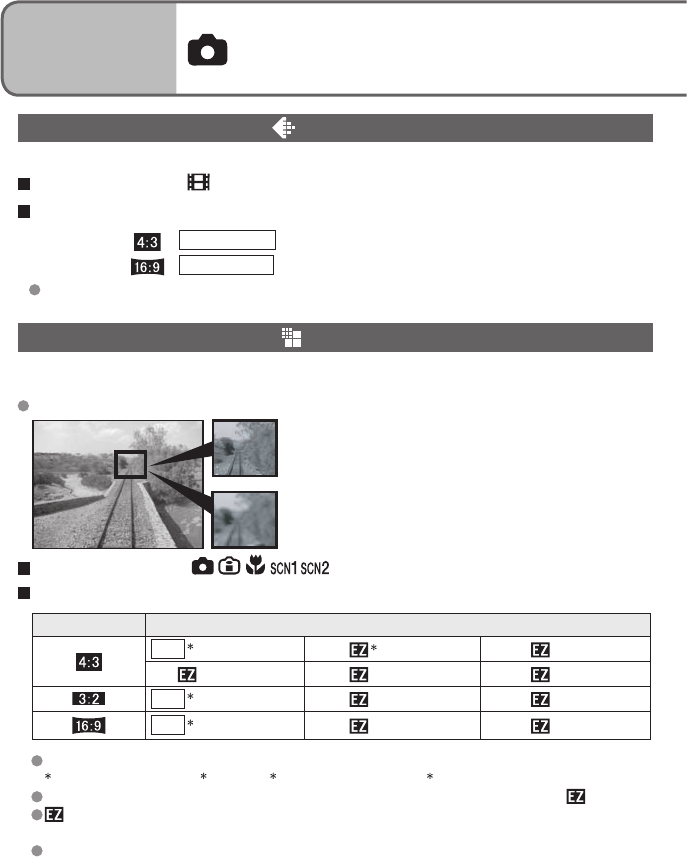
52 VQT1B61
Applications
(Record)
11
Using REC menu (Continued)
PICT.MODE
Set picture quality for motion pictures (P.47).
Applicable modes:
Settings:
Aspect ratio
(P.51)
:
30fps VGA
/ 10fps VGA / 30fps QVGA / 10fps QVGA
:
30fps 16:9
/ 10fps 16:9
PICT.SIZE
Set size of picture. Number of pictures which can be recorded depends on this setting
and on ‘QUALITY’ (see right). (P.92)
Picture size setting guide
Applicable modes:
Settings:
ASPECT RATIO
Picture size
7M
1
3072 x 2304 5M
2
2560 x 1920 3M 2048 x 1536
2M
1600 x 1200 1M 1280 x 960 0.3M 640 x 480
7M
3
3216 x 2144 4.5M 2560 x 1712 2.5M 2048 x 1360
6M
4
3328 x 1872 3.5M 2560 x 1440 2M 1920 x 1080
Picture sizes for DMC-TZ2 model are as follows.
1
: 6M (2816 x 2112)
2
: None
3
: 6M (2976 x 1984)
4
: 5.5M (3072 x 1728)
Extended optical zoom (P.27) can be used for picture sizes indicated with .
is not displayed in the ‘HIGH SENS.’ scene mode (P.44) (as extended optical
zoom cannot be used).
Mosaic effect may appear depending on subject and recording conditions.
Larger picture size = Crisper picture
(lower recording capacity)
Smaller picture size = Coarser picture
(higher recording capacity)
‘30fps’: smoother movement; ‘10fps’: longer recording time


















