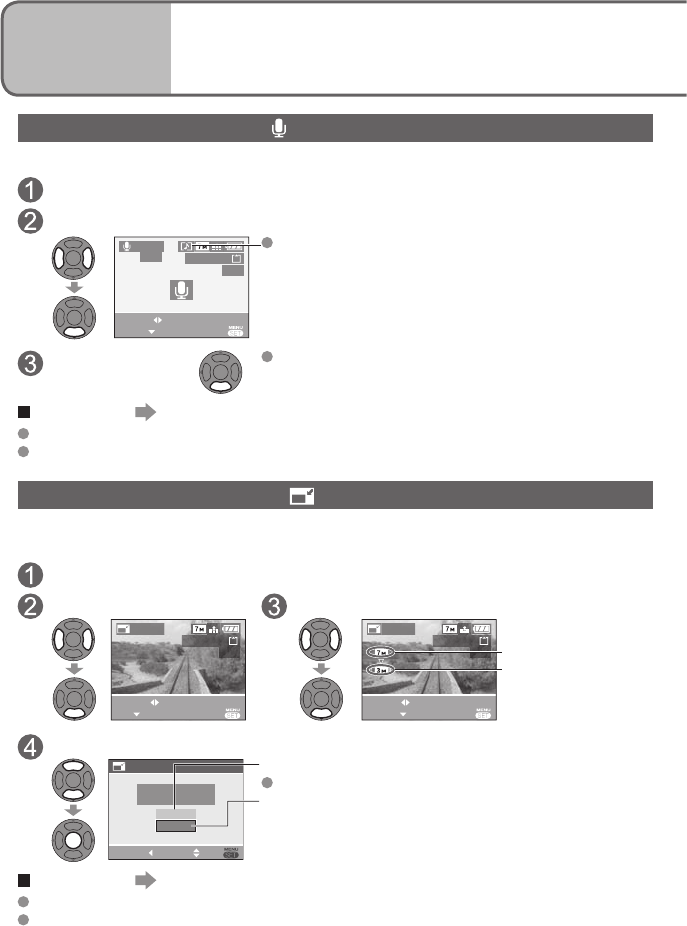
70 VQT1B61
AUDIO DUB.
Add audio to previously taken pictures.
Select ‘AUDIO DUB.’ from PLAY menu (P.17, 18)
Select image and start recording
1/13
100-0001
EXIT
START
SELECT
AUDIO
DUB.
For files already with audio, select whether or not to
overwrite existing audio with ▲▼, and press ‘MENU/
SET’.
Stop recording
Recording will automatically end after 10 seconds,
even if ▼ is not pressed.
To complete Press ‘MENU/SET’ twice.
Cannot be used with motion pictures or protected pictures (P.69).
May not be compatible with pictures taken on other devices.
RESIZE
Picture size can be reduced to facilitate e-mail attachment and use in homepages, etc.
(Picture of minimum picture size for each aspect setting cannot be resized.)
Select ‘RESIZE’ from PLAY menu (P.17, 18)
Select picture Select size
1/13
100-0001
EXIT
RESIZE
SELECT
SET
1/13
100-0001
EXIT
SELECT
RESIZE
RESIZE
Current size
Size after change
Select whether to delete original picture
CANCEL SETSELECT
RESIZE
DELETE ORIGINAL
PICTURE ?
NO
YES
‘YES’: Resize (Original picture deleted)
Select ‘NO’ for protected pictures (P.69).
‘NO’: Create new, resized picture (Original picture
remains)
To complete Press ‘MENU/SET’ twice.
Cannot be used with motion pictures, pictures with audio, or pictures with date stamp.
May not be compatible with pictures taken on other devices.
Applications
(View)
4
Using PLAY menu (Continued)


















