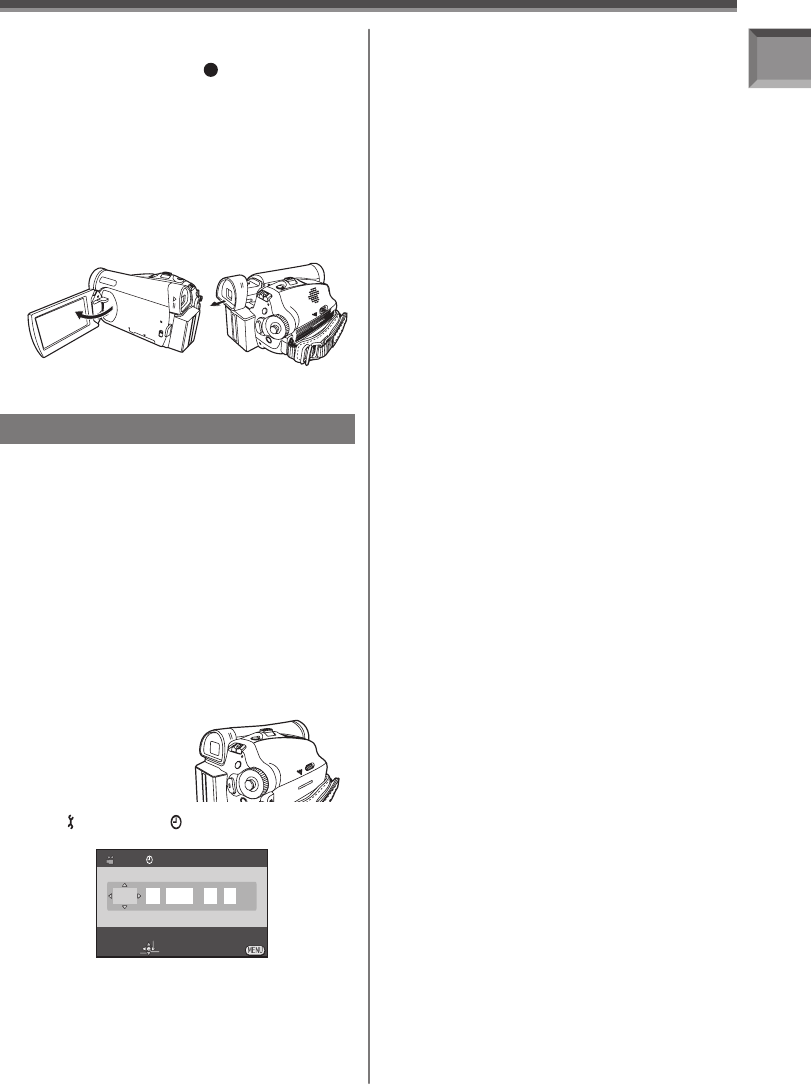
21
Before Using
• The power will not turn off if the LCD Monitor is
closed and the Viewfinder is retracted.
• The [STATUS] Indicator
2
automatically goes
off and the power turns off. (If Quick Start is set
to [ON] (p. 34), the unit goes into Quick Start
standby mode and the [STATUS] Indicator
lights Green.)
• Even if the LCD Monitor is closed or the
Viewfinder is retracted while recording on
a tape, the power does not turn off. (The
Viewfinder stays lit up.)
3 Open the LCD Monitor or extend the
Viewfi nder again.
• The [STATUS] Indicator lights Red and turn on
the power.
Setting Date and Time
1 Set [ BASIC] >> [ CLOCK SET] >>
[YES].
CLOCK SET
JAN .01.2006 12:00AM
SETUP
SET ENTER EXIT
• Set to Tape/Card Recording Mode.


















