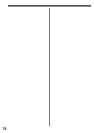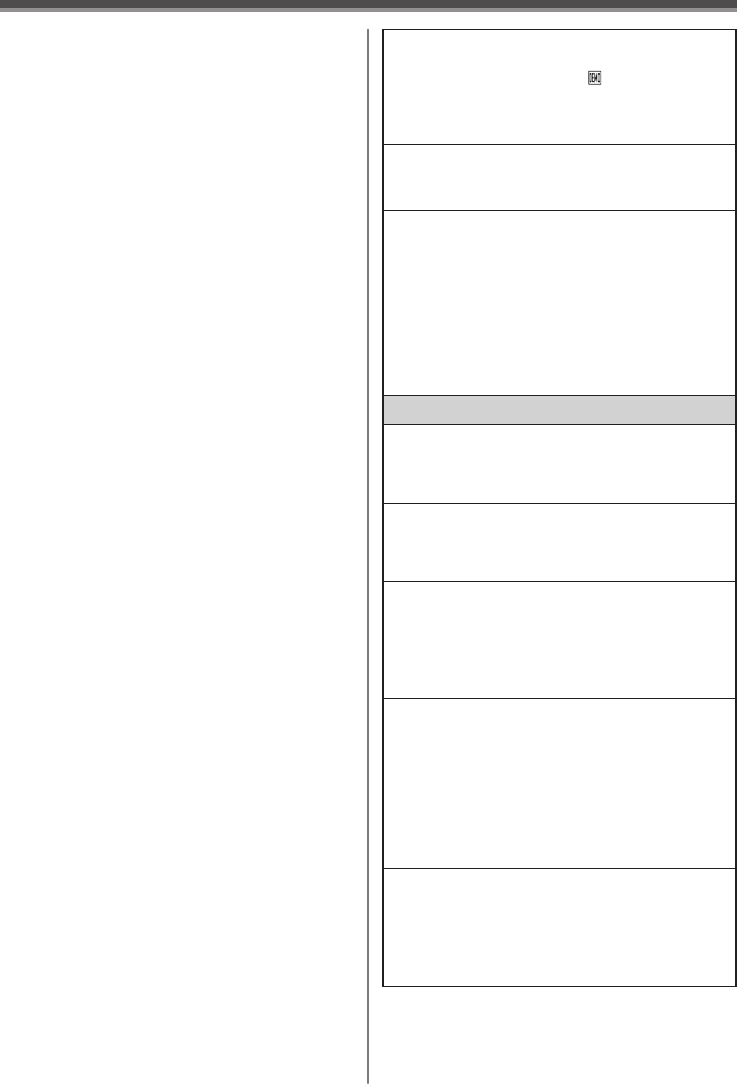
76
The screen has changed suddenly.
• Has the demonstration started? In the Tape
Recording mode, if you set [ DEMO MODE]
>> [ON] without inserting a cassette or a card,
the demonstration starts. For normal use, set this
function to [OFF]. (p. 29)
A cassette cannot be inserted.
• Has condensation occurred? Wait until the
condensation indication disappears.
Auto focus function does not work.
• Is manual focus mode selected? If auto focus
mode is selected, focus is automatically adjusted.
• There are some recording subjects and
surroundings for which the auto focus does not
operate correctly. (p. 79) If so, use the manual
focus mode to adjust the focus. (p. 44)
• Is the MagicPix function set? When the MagicPix
function is working, focusing shifts into the manual
mode.
Indications
A sentence is displayed in red or yellow in
the screen center.
• Read the contents and respond to them.
(pp. 71~72)
The time code becomes inaccurate.
• The time code indication counter may not be
constant in the reversed slow-motion playback,
but this is not a malfunction.
The remaining tape time indication
disappears.
• The remaining tape time indication may disappear
temporarily during Still Advance Playback or other
operation. If you continu0.103rarye recordingoer
The remaining tape timeIindication does not