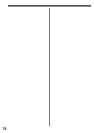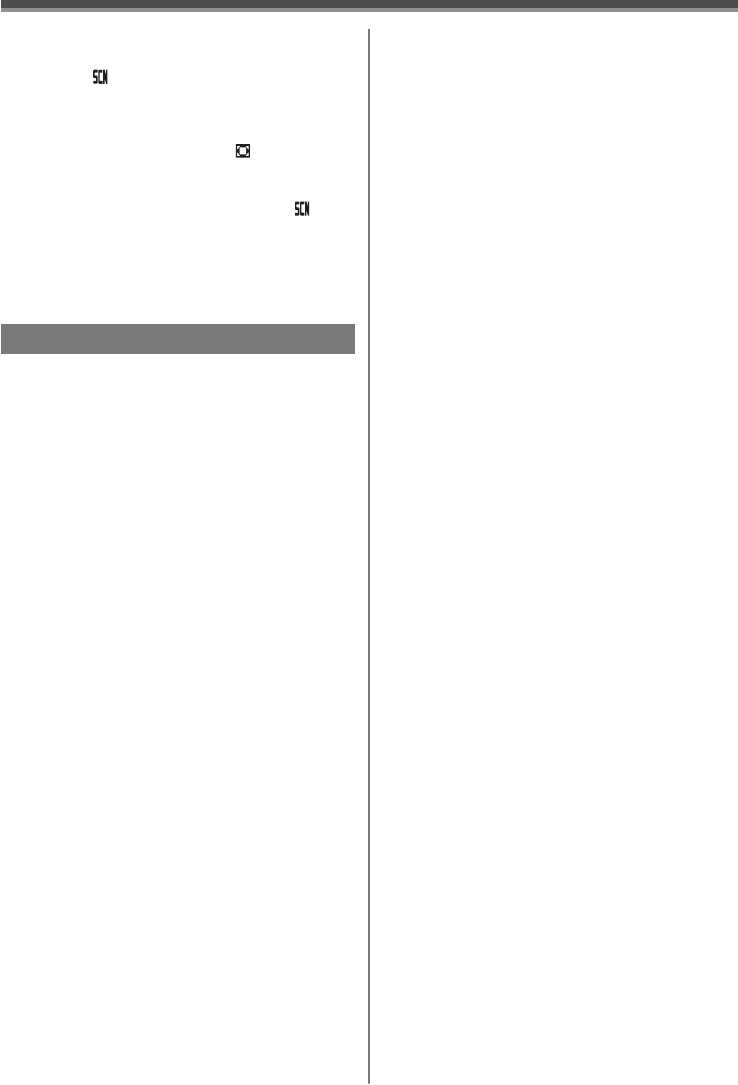
72
CHANGE TO MANUAL MODE:
You are attempting to select an item other than
[OFF] in [
SCENE MODE] when the [AUTO/
MANUAL/FOCUS] Switch is set to [AUTO].
CAN NOT OPERATE
(MOTION DV MODE) (PV-GS59 Only):
You are attempting to change [
D.ZOOM]
setting during MotionDV Mode.
TURN OFF THE VIDEO LIGHT:
You are attempting to select an item in [
SCENE MODE] when Light is on.
REVERSE THE LCD MONITOR:
When the LCD Monitor is rotated by 180°
towards the lens, the brightness of the LCD
Monitor cannot be adjusted.
Cautions for Use
After Use
1 Take out the Cassette. (pp. 18~19)
2 Set the [OFF/ON] Switch to [OFF].
3 Take out the Card. (pp. 19~20)
4 Detach the power supply and retract the
Viewfi nder or the LCD Monitor. (pp. 21~22)
5 To protect the Lens, attach the supplied
Lens Cap.
Cautions for Use
When you use your Camcorder on a rainy or
snowy day or on a beach, make sure that no
water enters the Camcorder.
• Water may cause the Camcorder or Cassette to
malfunction. (Irreparable failure may occur.)
• If sea water splashes onto the Camcorder, wet a
soft cloth with tap water, wring it well, and use it to
wipe the camera body carefully. Then, wipe it again
thoroughly with a soft dry cloth.
Keep the Camcorder away from magnetized
equipment (such as a microwave oven, TV,
video game equipment, etc.).
• If you use the Camcorder on or near a TV, images
or sounds may be disturbed due to electromagnetic
wave radiation.
• Do not use near a cell phone because doing so
may cause noise to adversely affect the picture and
sound.
• Recordings on the tape may be damaged, or
images may be distorted, by strong magnetic fields
created by speakers or large motors.
• Electromagnetic wave radiation generated by
a microprocessor may adversely affect the
Camcorder, causing the disturbance of images and
sounds.
• If the Camcorder is affected by magnetically
charged equipment and does not function properly,
turn off the Camcorder power and detach the
Battery or AC Adaptor and then connect the Battery
or AC Adaptor again. Thereafter, turn on the
Camcorder power.
Do not use your Camcorder near radio
transmitters or high-voltage cables.
• If you record pictures near radio transmitters or
high-voltage cables, recorded images or sounds
may be adversely affected.
Do not use this Camcorder for surveillance
purposes or other business use.
• If you use the Camcorder for a long period of
time, the internal temperature increases and,
consequently, this may cause malfunction.
• This Camcorder is not intended for business use.
When you use your Camcorder on a beach or
similar place, do not let sand or fine dust get
into the Camcorder.
• Sand or dust may damage the Camcorder or
Cassette. (Care should be taken when inserting
and removing the Cassette.)
Do not spray insecticides or volatile
chemicals onto the Camcorder.
• If the Camcorder is sprayed with such chemicals,
the camera body may be deformed and the surface
finish may peel off.
• Do not keep rubber or plastic products in contact
with the Camcorder for a long period of time.
Do not use benzine, thinner or alcohol for
cleaning the Camcorder.
• The Camcorder body may be deformed and the
surface finish may peel off.
• Before cleaning, detach the Battery or pull out the
AC Cable from the AC Jack.
• Wipe the Camcorder with a soft dry cloth. To
remove stubborn stains, wipe with a cloth that
is soaked in a detergent diluted with water and
afterwards finish wiping with a dry cloth.
• For storing or transporting the Camcorder, place
it in a bag or case lined with soft pads so as to
prevent the coating on the camera body from being
worn.
After use, be sure to take the Cassette out and
detach the Battery from the Camcorder or pull
out the AC Cable from AC Jack.
• If the Cassette is left in the Camcorder, the tape
sags and deteriorates.
• If the Battery is left on the Camcorder for a long
time, the voltage drops excessively, and the Battery
will not function even after it is recharged.