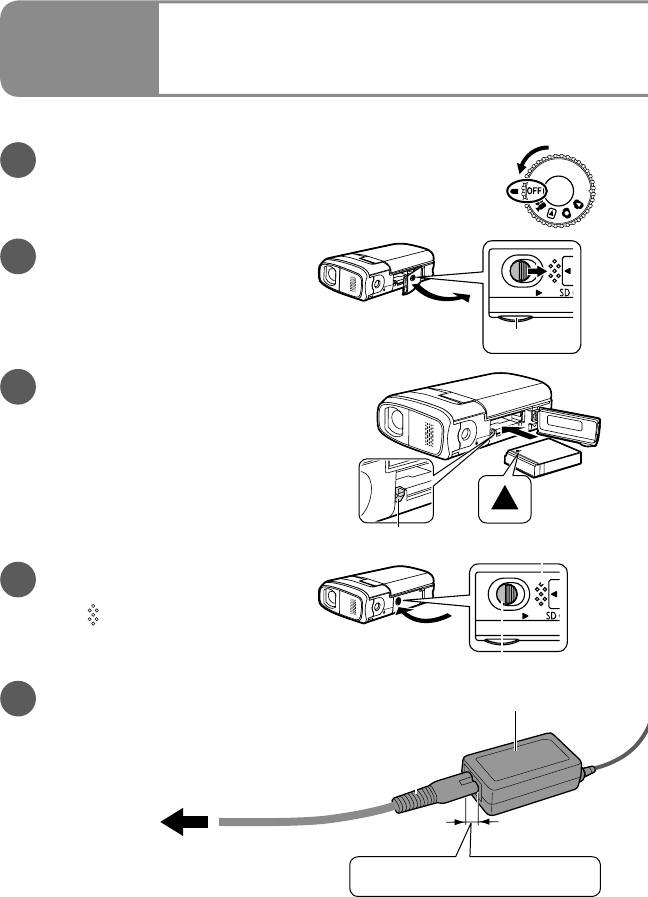
22 VQT1M21
OPEN
OPEN
3
Insert the battery.
Ensure that battery is oriented
correctly, and push it into the
compartment in the direction of the
[▲] until it snaps into place and it is
locked by the lever.
( To remove the battery,
press the lever downward.)
5
Connect the AC adaptor
(supplied).
Connect the AC cable to the AC
adaptor and then to an AC outlet.
To AC outlet
AC adaptor
AC cable
Insert the battery into the unit and charge it.
Do not use the AC cable and AC adaptor of this unit with other devices. Also, do not use
the AC cables and AC adaptors of other devices with this unit.
Setup
1
Charging
Lever
Small gap here.
1
Set the mode dial to [OFF].
The unit runs on AC power (status indicator lit red) and
the battery cannot be charged when the mode dial is set
to any position other than [OFF].
2
Open the card/battery
door.
Slide the lock to the OPEN side and
lift the projection with a finger to
open.
Projection
4
Close the card/battery
door.
Press [ ] until hearing the door
snap closed.
Check that the red marker of the lock is
no longer visible.
Press here.


















