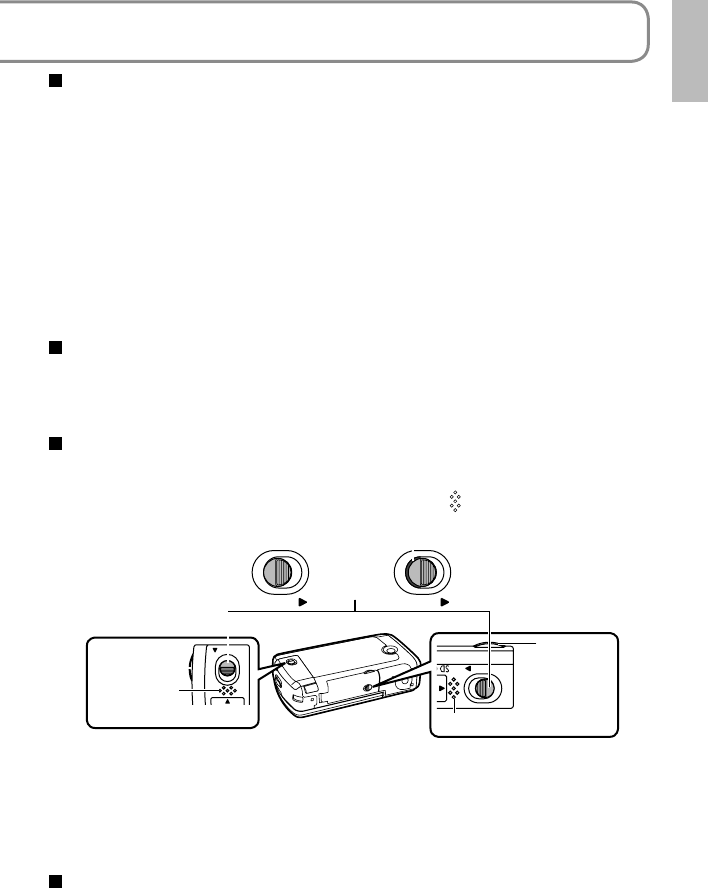
9VQT1M21
Handling
•
Avoid impacting the unit against anything, for example, when carrying it by the strap.
Strong impacts can deform the unit’s body and degrade water-resistant performance.
The unit’s water resistance performance will no longer be guaranteed in the
event that the unit has been dropped or otherwise subjected to strong impact
.
•
Do not leave the unit where exposed to low temperatures of 0 °C (32 °F) and
below or high temperatures of 40 °C (104 °F) and above. (Extreme temperatures
can degrade water-resistant performance.) In particular, do not leave the unit
sitting on sandy beaches. (The unit can become hot and sand can adhere to it.)
• Do not insert pointed objects into the microphone or speaker holes. (The
internal water-resistant sheet can be damaged and compromise water-
resistant performance.)
• Do not plug the unit in or unplug it with wet hands.
Replacing the water-resistant packing
The performance of the unit’s water-resistant packing degrades over the
course of 18 months or more. It is recommended to have your dealer replace
this packing (you will be charged for this) at least once every 18 months.
Card/Battery door and terminal cover
• Slide the lock to the OPEN side and lift the projection with a finger to open.
• When closing, be careful that sand, hair, dust and other foreign matter are
not trapped in the door and the cover, and press [
] until hearing them snap
closed, to prevent water infiltration. (Check that the red marker of the lock is
no longer visible.)
OPEN
OPEN
Check that the red
marker of the lock is
no longer visible.
Projection
Projection
Press
here.
Press here.
OPEN OPEN
OK NG
• Do not open and close the card/battery door and terminal cover with wet
hands or when in or near water.
• If the unit is wet, wipe off water before opening the card/battery door and
terminal cover.
• If water gets inside the compartments, wipe completely dry before closing
the covers.
Lens, microphone and speaker
• Wipe water and dirt from the lens with a cleaning cloth before recording.
• The sound may be muffled or distorted by water droplets on the microphone
or speaker. In such a case, wipe off water and dry the unit before using it.


















