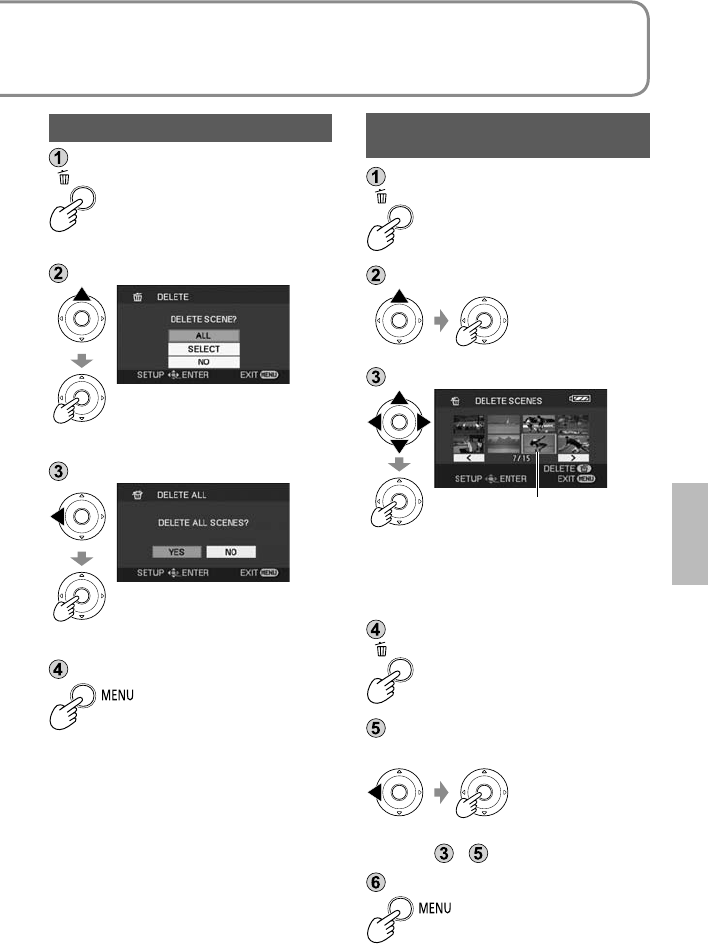
57VQT1M21 57VQT1M21
Deleting all pictures
With thumbnails displayed
Select [ALL].
Select [YES].
End deleting.
Deletion may take time depending
on the number of pictures to
delete.
Selecting and deleting
multiple pictures
With thumbnails displayed
Select [SELECT].
Select the pictures to delete.
A red frame appears around the
selected pictures.
• Selecting a picture a second
time deselects it from deletion.
• Up to 50 pictures can be
selected at a time.
Delete the selected pictures.
When the message appears,
select [YES].
To delete other pictures, repeat
steps
- .
End deleting.
Deleted pictures cannot be restored.
Locking pictures (P.58) you do not want to delete prevents them from being
deleted accidentally.


















