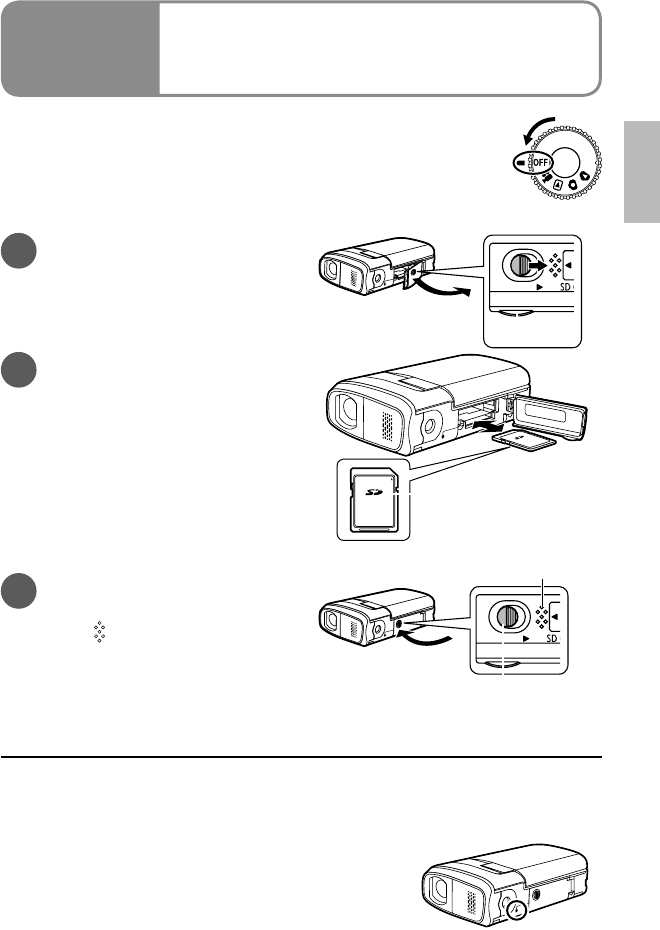
25VQT1M21
OPEN
OPEN
Setup
3
Inserting/Removing SD
cards (sold separately)
SD cards are sold separately.
Preparations: Set the mode dial to [OFF].
(Check that the status indicator is out.)
Inserting or removing an SD card with the power ON may
damage the unit and destroy data on the card.
Place label upwards.
● While the card access lamp is lit, reading, recording, playback, deletion
or other processing is being executed. Performing the following
operations while the lamp is lit may damage the SD card and its content
and the unit may not function properly.
• Switching off power
• Removing battery or AC adaptor
• Opening card/battery door and removing SD card
• Rotating the mode dial
• Shaking or impacting the unit
Card access lamp
2
Insert/Remove the SD
card.
• To insert:
Face the label upwards and slide
the card in straight until hearing it
catch.
• To remove:
Press the center of the SD card and
pull the card out straight.
1
Open the card/battery
door.
Slide the lock to the OPEN side and
lift the projection with a finger to
open.
Projection
3
Close the card/battery
door.
• Press [ ] until hearing the door
snap closed.
• If the door does not close
completely, remove the SD card,
check its orientation and reinsert it
into the slot.
Check that the red marker of
the lock is no longer visible.
Press here.


















