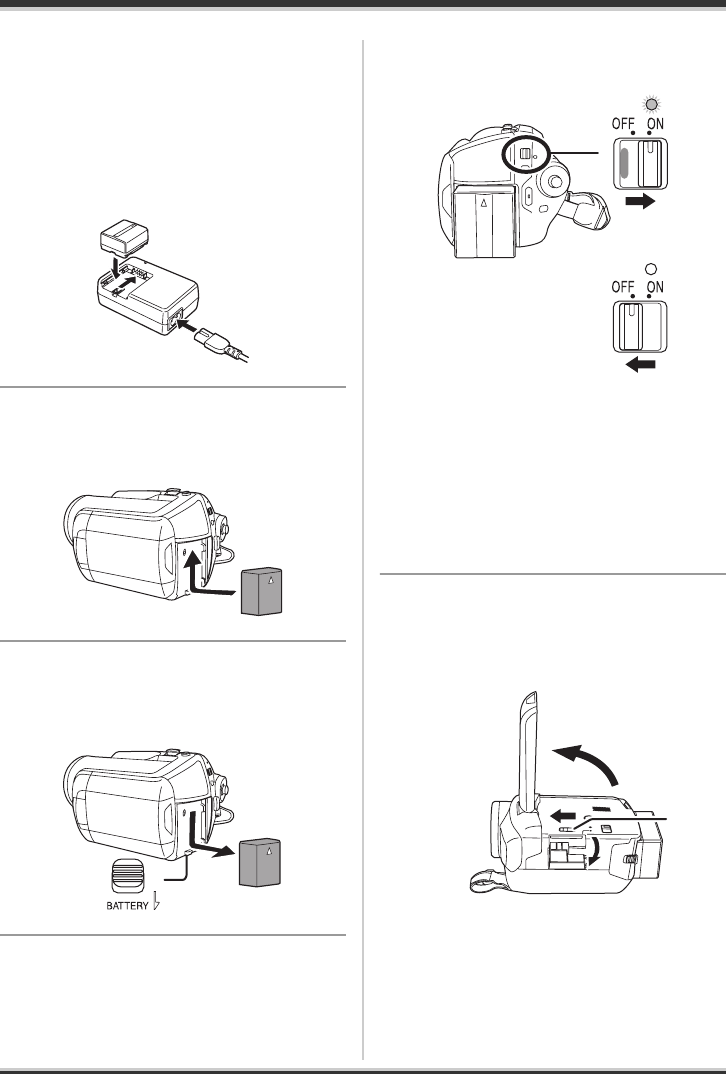
12
LSQT1190
Before using
Quick Guide
∫ Charging the battery
1 Connect the AC cable to the AC adaptor
and the AC outlet.
2 Put the battery on the battery mount by
aligning the mark, and then securely plug
it in.
∫ Inserting the battery
Push the battery against the battery holder
and slide it until it clicks.
∫ Removing the battery
While sliding the BATTERY lever, slide the
battery to remove it.
∫ How to turn on/off the power
Set the OFF/ON switch to ON/OFF.
≥ (SDR-H200) Open the lens cover before
turning the unit on. If the unit is turned on with
the lens cover closed, the automatic white
balance adjustment may not function properly.
≥ (SDR-H20/SDR-H18) Remove the lens cap
before turning the unit on. If the unit is turned
on with the lens cap attached, the automatic
white balance adjustment may not function
properly.
∫ Inserting/removing an SD card
1 Open the LCD monitor and then slide the
card slot open lever A to open the card
slot cover.
A
LSQT1190(ENG).book 12 ページ 2007年1月13日 土曜日 午後3時32分


















