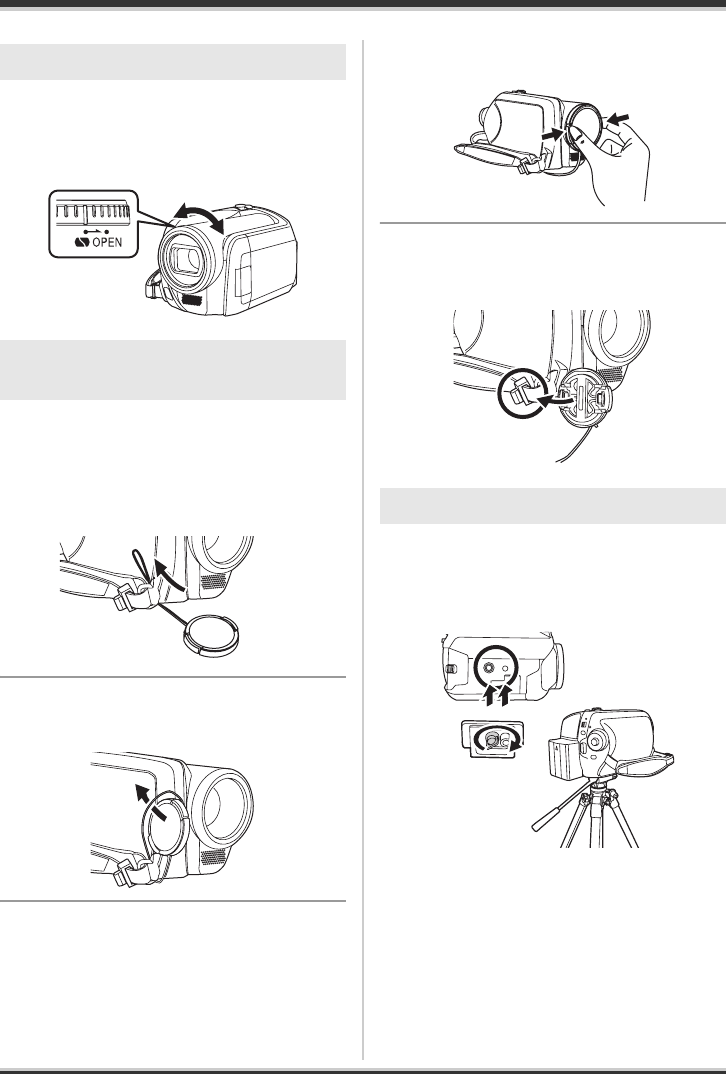
18
LSQT1190
Before using
For the lens protection, be sure to close the lens
cover when not in use.
Rotate the lens cover open/close
ring.
Attach the lens cap to protect the surface of the
lens.
1 Pass the end of the lens cap cord
through the belt.
2 Pass the lens cap through the
loop.
3 To attach or remove the lens cap,
hold both sides of the lens cap
with the tips of your finger and
thumb.
During recording
The removed lens cap can be attached to the
lens cap fixture.
This is a hole for attaching the unit to the optional
tripod.
(Please carefully read the operating instructions
for how to attach the unit to the tripod.)
≥ When the tripod is used, the card slot cover
cannot be opened. Insert an SD card before
attaching this unit to the tripod. (l 29)
Using the lens cover (SDR-H200)
Attaching the lens cap (SDR-H20/
SDR-H18)
Tripod receptacle
LSQT1190(ENG).book 18 ページ 2007年1月13日 土曜日 午後3時32分


















