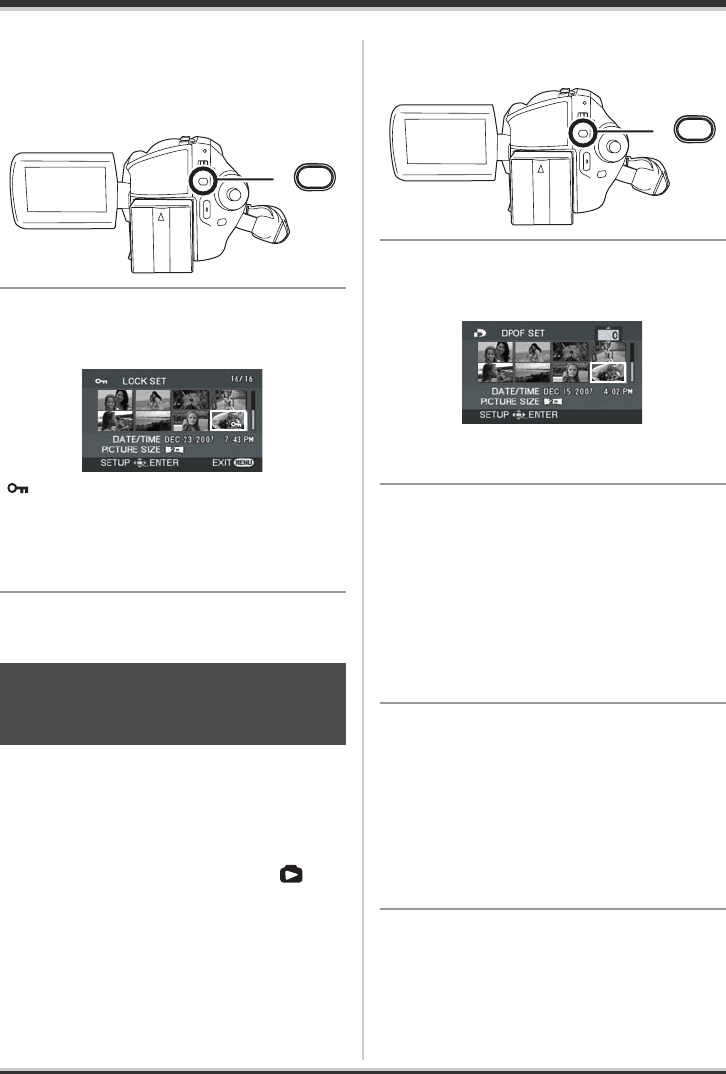
73
LSQT1190
Editing
1 Press the MENU button, then
select [PICT. SETUP] # [LOCK
SET] # [YES] and press the
joystick.
2 Select the file to be protected,
then press the joystick.
[ ] display appears and the selected file is
locked.
≥ Press the joystick again to release the lock
setting.
≥ You can also select multiple files in succession.
To complete the settings
Press the MENU button.
[SD]
You can write the data of the still pictures to be
printed and the number of prints (DPOF data)
onto the SD card.
¬Rotate the mode dial to select .
¬Select [SD CARD] in [MEDIA
SELECT].
1 Press the MENU button, then
select [PICT. SETUP] #
[DPOF SET] # [SET] and press
the joystick.
2 Select the file to be set, then
press the joystick.
The number of prints set to be in DPOF is
displayed.
3 Move the joystick up or down to
select the number of prints, then
press the joystick.
≥ You can select from 0 to 999. (The selected
number of pictures can be printed with the
printer supporting DPOF.)
≥ To cancel the setting, set the number of prints
to [0].
≥ You can also select multiple files in succession.
To complete the settings
Press the MENU button.
To cancel all DPOF settings
Press the MENU button, then select
[PICT. SETUP] # [DPOF SET] #
[CANCEL ALL] and press the joystick.
≥ When the confirmation message appears,
select [YES], then press the joystick.
∫ What is DPOF?
DPOF stands for Digital Print Order Format. This
enables picture printing information to be written
onto an SD card so that it can be used on a
system supporting DPOF.
DPOF setting
This is for writing the printing data on
an SD card.
MENU
MENU
LSQT1190(ENG).book 73 ページ 2007年1月13日 土曜日 午後3時32分


















