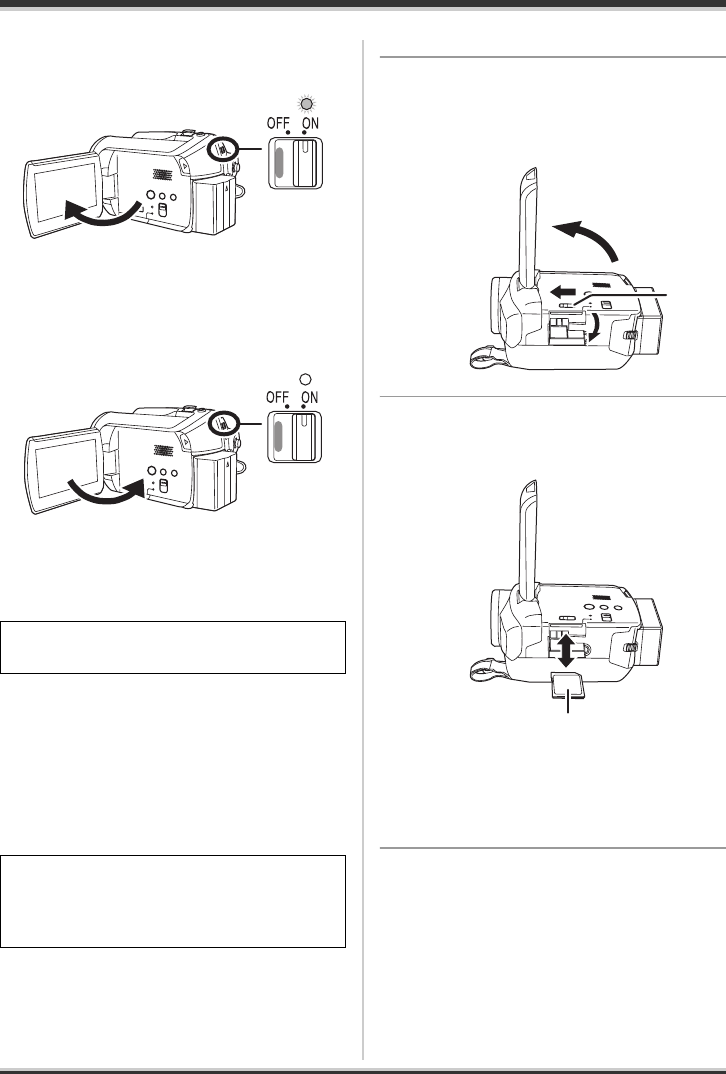
29
LSQT1190
Setup
∫ To turn on the power
Open the LCD monitor.
The status indicator lights and the power turns
on.
∫ To turn off the power
Close the LCD monitor.
The status indicator goes off and the power turns
off.
≥ The power will not turn off while recording even
if the LCD monitor is closed.
Inserting/removing an SD
card
Before inserting/removing an SD card, be
sure to set the OFF/ON switch to OFF.
1 Set the OFF/ON switch to OFF to
turn off the power.
≥ Check that the status indicator has gone off.
2 Open the LCD monitor and then
slide the card slot open lever A
to open the card slot cover.
3 Insert/remove the SD card into/
from the card slot.
≥ When inserting an SD card, face the label side
B upwards and press it straight in as far as it
goes.
≥ When removing the SD card, press the center
of the SD card and then pull it straight out.
Set the OFF/ON switch to OFF when the unit
is not being used.
If the SD card is inserted or removed while the
OFF/ON switch is set to ON, this unit may
malfunction or the data recorded on the SD
card may be lost.
A
B
LSQT1190(ENG).book 29 ページ 2007年1月13日 土曜日 午後3時32分


















