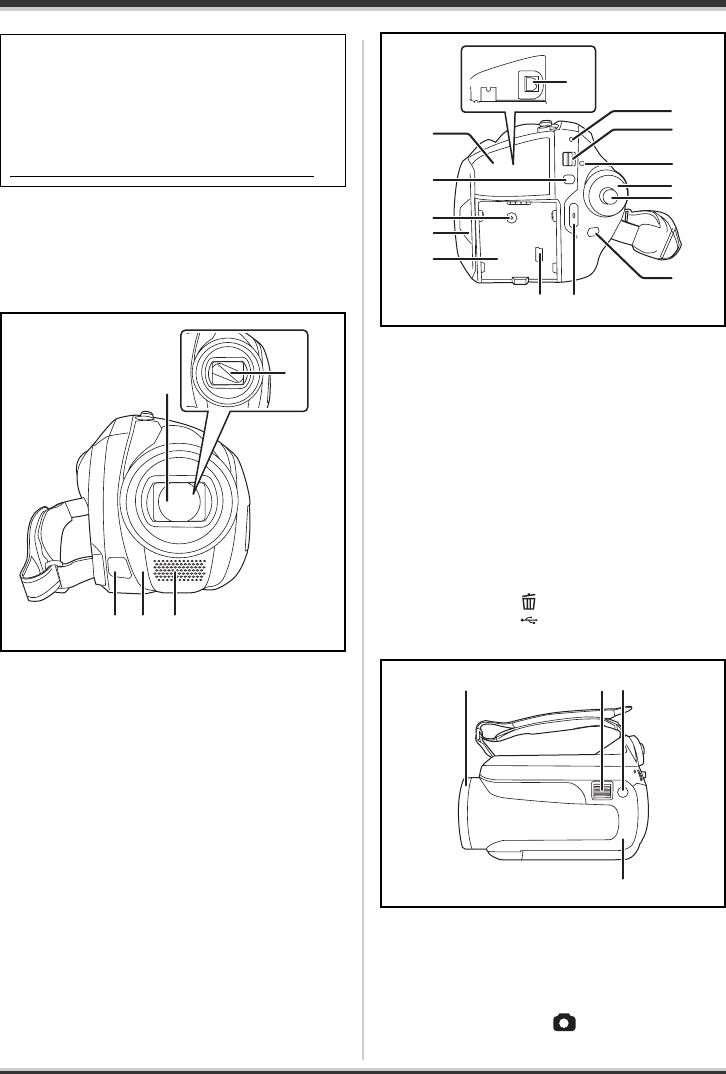
16
LSQT1190
Before using
Parts identification and
handling
1Lens
≥ Do not attach a conversion lens or a filter
to this unit as it will cause vignetting.
2 Lens cover (SDR-H200)
3 Video light (SDR-H200) (l 49)
4 White balance sensor (l 57)
Remote control sensor (SDR-H200) (l 20)
5 Microphone (built-in, stereo)
6 Terminal cover
7 Menu button [MENU] (l 34)
8 DC input terminal [DC/C.C. IN] (l 28)
9 LCD monitor open part (l 19)
10 Battery holder (l 25)
11 Audio-video output terminal [A/V]
(l 77, 78)
12 Status indicator (l 28)
13 Power switch [OFF/ON] (l 28)
14 HDD/computer access lamp [ACCESS/
PC] (l 23, 87, 97)
15 Mode dial (l 30)
16 Joystick (l 30)
17 Delete button [ ] (l 66, 70, 71)
18 USB terminal [ ] (l 79, 86, 97)
19 Recording start/stop button (l 41)
20 Lens cover open/close ring (SDR-H200)
(l 18)
21 When recording: Zoom lever [W/T] (l 48)
When playing back: Volume lever
[sVOLr] (l 62)
22 Photoshot button [ ] (l 44)
23 Illumination LED (l 104)
SDR-H200:
<For USA-California only>
This product contains a CR Coin Cell Lithium
Battery which contains Perchlorate Material –
special handling may apply.
See
www.dtsc.ca.gov/hazardouswaste/perchlorate.
3
4
5
2
1
11
12
14
13
15
1
6
18
6
7
8
9
10
1
7
19
21 22
23
20
LSQT1190(ENG).book 16 ページ 2007年1月13日 土曜日 午後3時32分


















