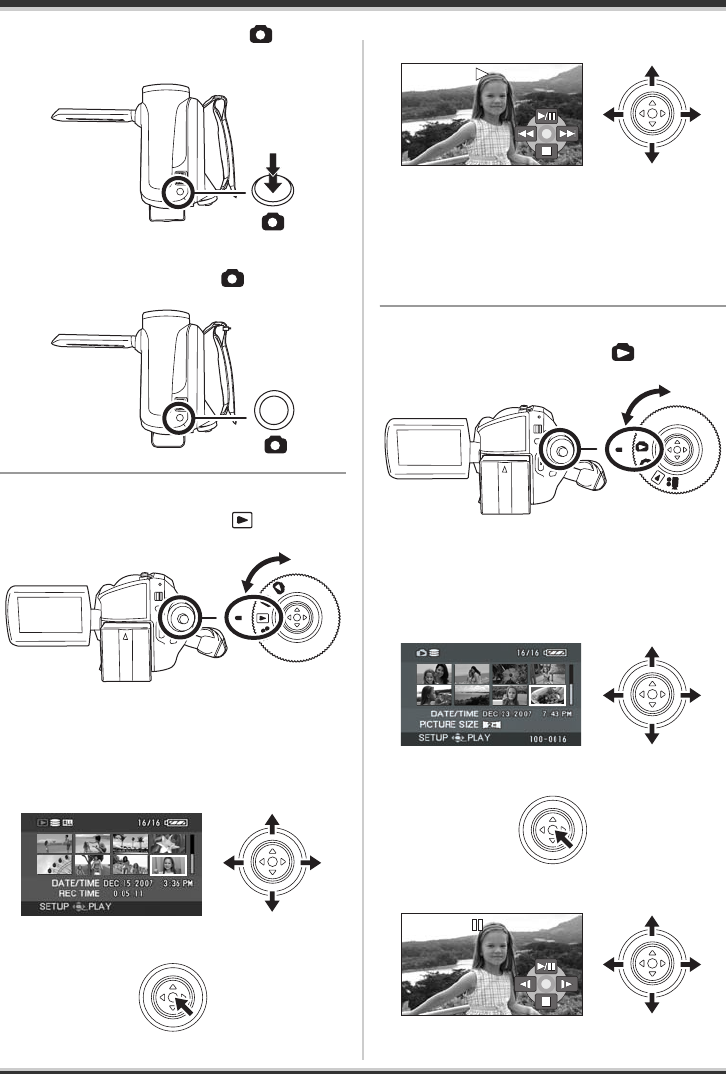
14
LSQT1190
Before using
3 Press the Photoshot button [ ] fully to
take the picture.
SDR-H20/SDR-H18:
Press the Photoshot button [ ].
∫ Motion picture playback
≥ Rotate the mode dial to select .
1 Press the MENU button, then select
[MEDIA SELECT] # [HDD] or [SD CARD]
to select the desired medium and press
the joystick.
2 Select the scene to be played back.
3 Press the joystick.
4 Move the joystick to operate.
∫ Still picture playback
≥ Rotate the mode dial to select .
1 Press the MENU button, then select
[MEDIA SELECT] # [HDD] or [SD CARD]
to select the desired medium and press
the joystick.
2 Select the file to be played back.
3 Press the joystick.
4 Move the joystick to operate.
1/;: Playback/Pause
:: Skip playback (backward)
9: Skip playback (forward)
∫: Stops the playback and shows the
thumbnails.
LSQT1190(ENG).book 14 ページ 2007年1月13日 土曜日 午後3時32分


















