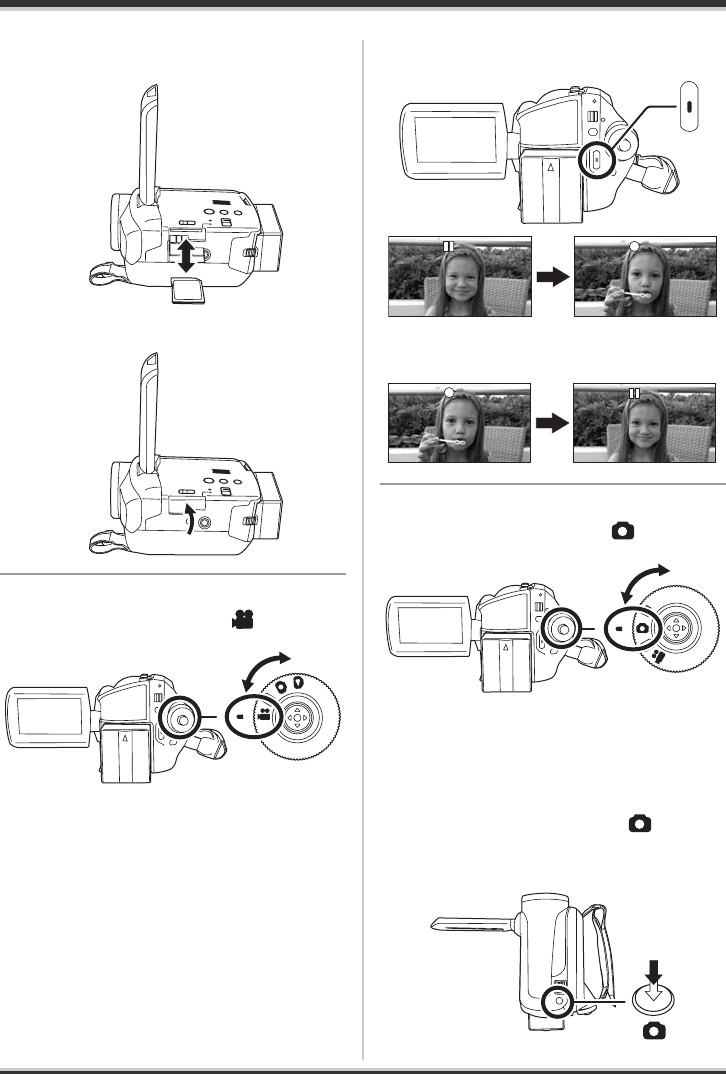
13
LSQT1190
Before using
2 Insert/remove the SD card into/from the
card slot.
3 Securely close the card slot cover.
∫ Recording motion pictures
≥ Rotate the mode dial to select .
1 Press the MENU button, then select
[MEDIA SELECT] # [HDD] or [SD CARD]
to select the recording destination and
press the joystick.
2 Press the recording start/stop button to
start recording.
3 Press the recording start/stop button
again to pause recording.
∫ Recording still pictures
≥ Rotate the mode dial to select .
1 Press the MENU button, then select
[MEDIA SELECT] # [HDD] or [SD CARD]
to select the recording destination and
press the joystick.
SDR-H200:
2 Press the Photoshot button [ ] halfway
in order to adjust focusing. (For auto
focusing only)
LSQT1190(ENG).book 13 ページ 2007年1月13日 土曜日 午後3時32分


















