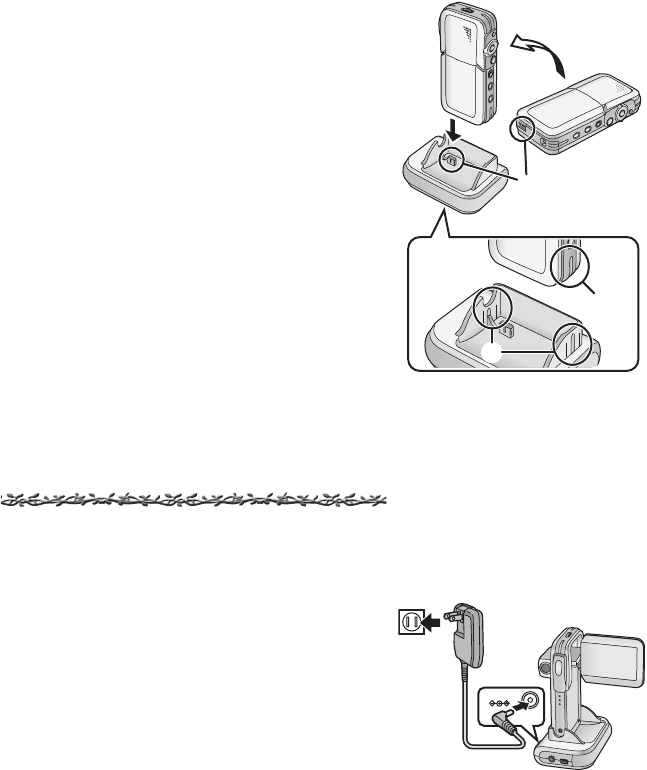
10
Using the USB Cradle
Inserting the camera into the USB cradle allows the
battery to be charged. The USB cradle also allows the
camera to be connected to external devices such as
your TV for viewing images or to record from external
video sources. The USB Cradle also allows the
pictures on an external device to be recorded on a
Card using the timer function. (l 39, 40)
1 Place the SD Video Camera on the USB
Cradle.
≥The grooves A of the SD Video Camera fit in the
leading protrusions B.
≥Place the SD Video Camera on the USB Cradle
so that the mating connectors 1 are in
alignment.
≥Before fitting the SD Video Camera on the USB
Cradle, turn the SD Video Camera off.
Power Supply
ªUsing AC Adaptor
1 Place the SD Video Camera on the USB
Cradle.
2 Connect the DC Input Lead to the
[DC IN 4.8V] socket on the USB Cradle.
3 Connect the AC Adaptor to AC Main
socket.
1
A
B
1
DC IN 4.8V
2
3
AV50PP_ENG.book 10 ページ 2003年11月26日 水曜日 午後3時17分


















