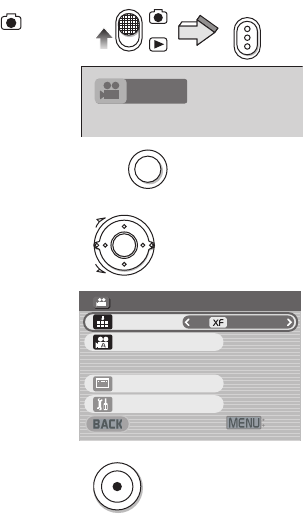
24
Recording Moving Pictures
(MPEG4)
You can record moving pictures on the Memory Card.
1 Set the Record/Play mode Switch to [ ]
and set the operation mode to [MPEG4].
2 Press the [MENU] Button.
3 Set the [MPEG4 mode] to desired picture
quality.
≥Select one of [Extra fine], [Super fine], [Fine] or
[Economy].
≥Press the [MENU] Button after completing the
setting.
4 Press the Recording Start/Stop Button.
≥Recording starts.
≥While recording the moving picture, press the
Recording Start/Stop Button to stop recording.
≥If you select [Economy] on [MPEG4 mode], the
quality of image will deteriorate.
≥If the moving picture is recorded again after stopping
recording, it will be saved as another file.
≥Digital Zoom Function, Night View Function,
Backlight Compensation Function and White
Balance adjustment cannot be selected during
recording of MPEG4 moving pictures.
MPEG4
1
Ô
×
2
3
MENU
MENU
4
':+6
':+6
4'%/'07
4'%/'07
'ZVTCHKPG
'ZVTCHKPG
&KURNC[UGVWR
&KURNC[UGVWR
/2')OQFG
/2')OQFG
5GVWR
5GVWR
ų
#WVQTGEQTFKPIUGVWR
#WVQTGEQTFKPIUGVWR
MODE
MODE
AV50PP_ENG.book 24 ページ 2003年11月26日 水曜日 午後3時17分


















