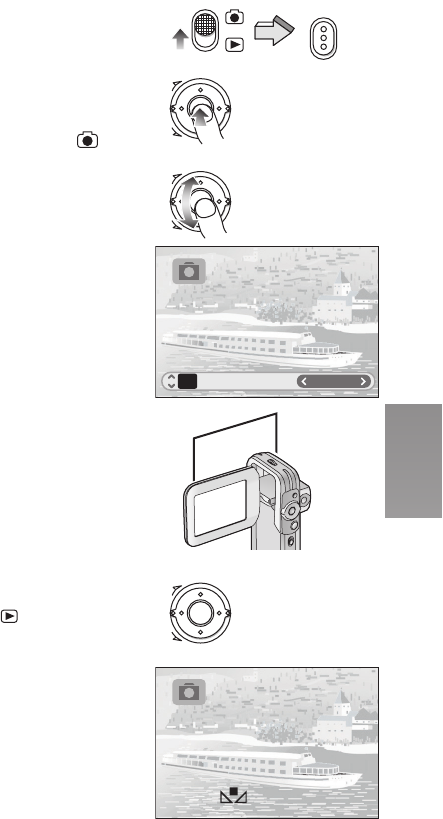
33
Adjusting White Balance
The SD Video Camera adjusts White Balance
automatically. However, depending on the scene or
light condition, the Automatic White Balance may not
be able to bring out natural colors. In such cases, the
white balance can be adjusted manually.
1 Set the Record/Play mode Switch to [ ]
and set the operation mode to [PICTURE]
or [MPEG4].
2 Press the Jog Ball 1 second or more.
≥The editing menu screen appears.
3 Roll the Jog Ball UP or DOWN until
[White balance] is displayed.
4 Point the SD Video Camera at a full-
screen white subject (e.g. white paper).
5 Roll the Jog Ball LEFT or RIGHT to select
[
1Set mode].
6 Press the Jog Ball and the [1] indication
is displayed.
≥Set the [White balance] to [Auto] to resume
automatic adjustment.
≥If left unused for approx. 3 seconds, the editing menu
screen will automatically disappear.
≥In the following cases, the White Balance Adjustment
resumes automatic adjustment
-Turning the power off.
-Setting the Record/Play Switch to [ ].
-Setting the [Input select] to [Line].
2
1
3
#WVQ
#WVQ
9JKVGDCNCPEG
9JKVGDCNCPEG
9$
9$
4
MODE
MODE
5,6
Ô
×
Ô
×
Ô
×
AV50PP_ENG.book 33 ページ 2003年11月26日 水曜日 午後3時17分


















