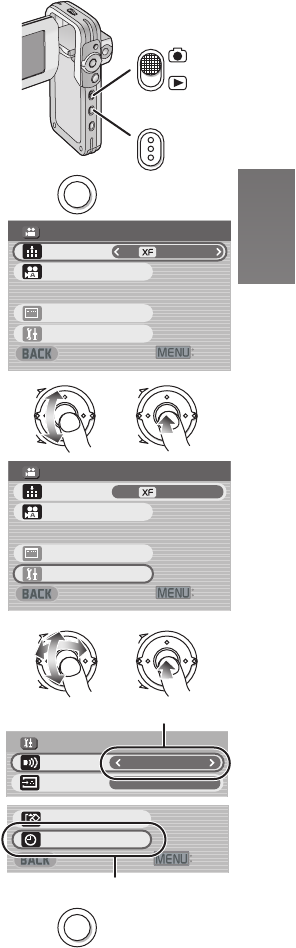
17
Using the Menu Screen
Allows the functions usable in the selected mode to be
set from the menu.
1 Select a desired mode. (l 16)
2 Press the [MENU] Button.
≥The menu in the selected mode is displayed.
3 Roll the Jog Ball UP or DOWN to select a
desired item.
4 Press the Jog Ball.
5 For selecting an item, roll the Jog Ball UP
or DOWN to select a desired item and
then LEFT or RIGHT to set the item. 1
For conducting an item, roll the Jog Ball
UP or DOWN to select a desired item and
then press the Jog Ball. 2
6 Press the [MENU] Button.
≥Menu screen disappears, and the selected item
is now being set.
≥Press the [MENU] Button when playing back the
moving picture, still picture or sound so you can edit
the file being played back.
≥When you keep pressing the [MENU] Button for
2 seconds or more in playback mode, the Jog Ball
and the Zoom Lever cannot be activated to prevent
wrong operations. The MENU screen also does not
appear. (The [¥ HOLD] indication appears.)
(The Jog Ball and the Zoom Lever are activated
when you keep pressing the [MENU] Button for
2 seconds or more.)
MODE
MODE
1
2
MENU
MENU
':+6
':+6
4'%/'07
4'%/'07
'ZVTCHKPG
'ZVTCHKPG
&KURNC[UGVWR
&KURNC[UGVWR
/2')OQFG
/2')OQFG
5GVWR
5GVWR
ų
#WVQTGEQTFKPIUGVWR
#WVQTGEQTFKPIUGVWR
Ô
×
':+6
':+6
4'%/'07
4'%/'07
'ZVTCHKPG
'ZVTCHKPG
&KURNC[UGVWR
&KURNC[UGVWR
/2')OQFG
/2')OQFG
5GVWR
5GVWR
ų
#WVQTGEQTFKPIUGVWR
#WVQTGEQTFKPIUGVWR
5
3,4
Ô
×
6
MENU
MENU
Ô
×
ኳʕ
5'672
5'672
1HH
1HH
ȕǩȸȞȃȈ
$GGR
$GGR
ᚘᚨܭ
ų
%COGTC
%COGTC
+PRWVUGNGEV
+PRWVUGNGEV
':+6
':+6
ǻȃȈǢȃȗ
Џ
ǫȡȩ
(QTOCVECTF
(QTOCVECTF
λщᚨܭ
%NQEMUGV
%NQEMUGV
ų
2
1
Ô
×
AV50PP_ENG.book 17 ページ 2003年11月26日 水曜日 午後3時17分


















