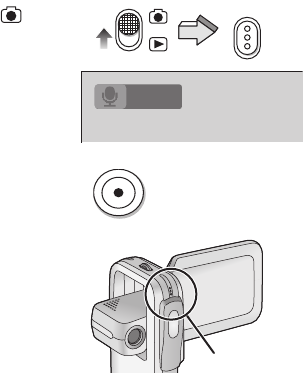
26
Voice Recording
(Voice Recording Function)
You can record voice data on the Memory Card.
1 Set the Record/Play mode Switch to [ ]
and set the operation mode to [VOICE].
2 Press the Recording Start/Stop Button.
≥Recording starts.
3 Speak into the built-in microphone 1 of
this SD Video Camera.
≥While recording voice, press the Recording Start/
Stop Button to stop recording.
≥The LCD Monitor will shut off approx. 5 seconds
after starting to record. This is not a malfunction
but a normal sequence in recording. When voice
recording stops, the LCD Monitor turns on again.
≥The recorded file is automatically locked (to prevent
accidental erasure).
≥If the LCD Monitor is operated (open/close/rotate)
while recording, the LCD Monitor turns on and will
turn off again in approx. 5 seconds.
≥If the sound is recorded again after stopping
recording, it will be saved as another file.
1
1
2
3
VOICE
MODE
MODE
AV50PP_ENG.book 26 ページ 2003年11月26日 水曜日 午後3時17分


















