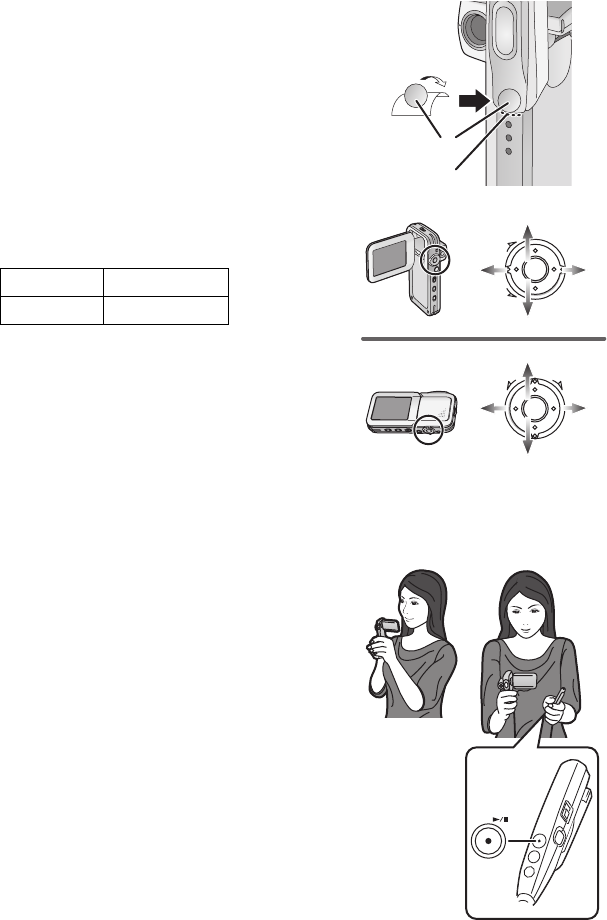
14
ªAttaching the Lens Protection Sticker
1 Attach the Lens Protection Sticker 1 to
the front of this unit. (Attach the Lens
Protection Sticker to the position of the
line 2.)
≥Put the finger under the Lens Protection Sticker
1.
ªUsing the Jog Ball
As the angle of the LCD monitor is changed, so too
will the direction of movement using the Jog Ball.
A : Recording angle
B : Playing back angle
≥When you keep pressing the [MENU] Button for
2 seconds or more in playback mode, the Jog Ball
and the Zoom Lever cannot be activated to prevent
wrong operations. The MENU screen also does not
appear. (The [¥ HOLD] indication appears.)
(The Jog Ball and the Zoom Lever are activated
when you keep pressing the [MENU] Button for
2 seconds or more.)
ªRecording Still Pictures skillfully
The SD Video Camera automatically adjusts the
shutter speed of the camera to the subject’s
brightness.
When recording pictures in dark places*, the
shutter speed becomes slower. Be careful not to
shake the camera.
* e.g., Indoor, Shade.
≥When recording still pictures, hold the SD Video
Camera firmly with both hands, and take a stance.
≥When recording still pictures using the Remote
Controller (supplied), camera shake will be reduced.
≥Press the Recording Start/Stop Button ([1/
_
]/[¥]) 1
on the Remote Controller
≥When recording pictures of subjects in quick motion,
the picture or image may be blurred.
A : UP B : RIGHT
D : LEFT C : DOWN
1
2
1
Ô
×
Ô
×
A
B
C
D
A
B
C
D
A
B
1
AV50PP_ENG.book 14 ページ 2003年11月26日 水曜日 午後3時17分


















