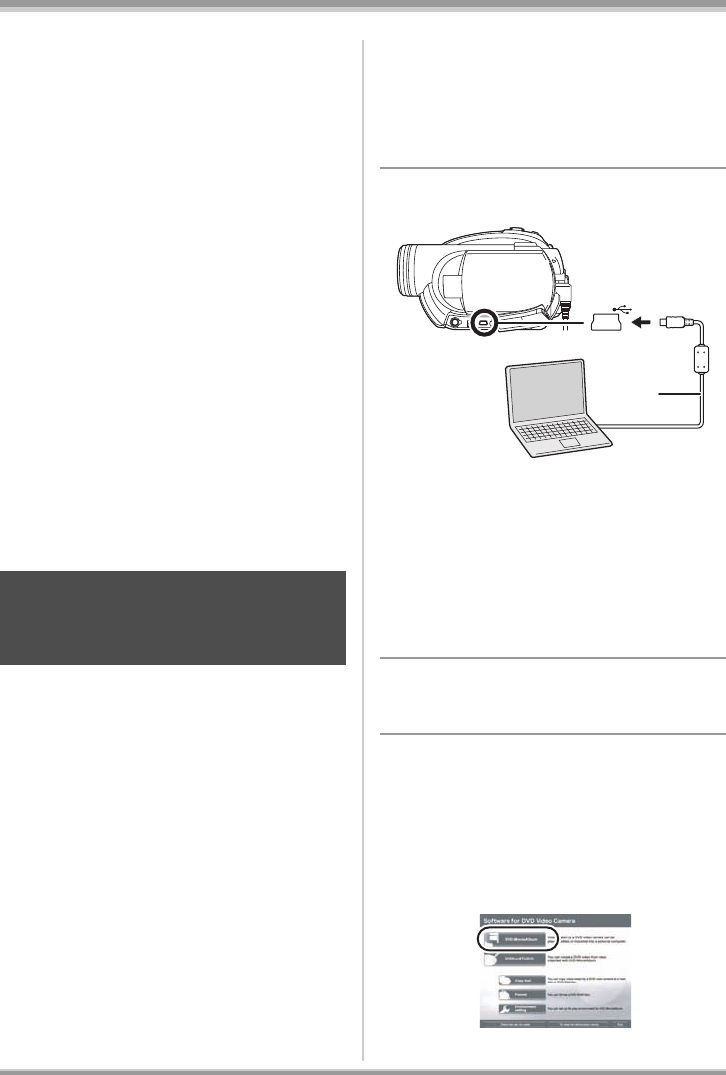
105
LSQT1145
With a computer (VDR-D310/VDR-D230)
When using a card:
[USB Mass Storage Device] is displayed at
[Universal Serial Bus controllers].
∫ If the driver has not been
recognized properly
[!] or [Unknown device] appears at [Universal
Serial Bus controllers] or [Other devices], etc.
(Where the display will appear depends on the
type of computer you are using.)
You can use the following method to enable it to
be recognized.
Creating a DVD-Video
disc on a computer
(Windows)
Using DVD-MovieAlbumSE and
DVDfunSTUDIO, you can create a DVD-Video
disc (DVD-RW/DVD-R disc) from the images
recorded on this unit.
≥ Before using DVD-RW (VR format) on a
computer, be sure to finalize it on this unit.
≥ When using DVD-MovieAlbumSE or
DVDfunSTUDIO, log on to your computer as
Administrator with a login name equally
authorized. If you log on with a login name
other than Administrator, you cannot use the
applications.
≥ When using DVD-MovieAlbumSE or
DVDfunSTUDIO, close any other software
applications.
≥ The End User License Agreement is displayed
when the software is first started so read
carefully through its terms and conditions, then
click [I agree.].
¬Connect this unit to the AC adaptor.
1 Insert a DVD-RAM or DVD-RW
(VR format) with recorded
images in the unit, then
turn on
the unit
.
2
Connect this unit and a computer.
A USB cable (supplied)
≥ Insert the plugs as far as they will go. The unit
and computer will not operate properly if the
plugs are not inserted fully.
≥ Do not use any other USB cables except the
supplied one. (Operation is not guaranteed
with any other USB cables.)
The USB function selection screen will appear.
3 Select [PC CONNECT(DISC)] and
press the joystick.
4 (On the computer)
Select [start] #
[All Programs (Programs)] #
[Panasonic] # [DVD camcorders]
# [DVD camcorders], then click
[DVD-MovieAlbum].
Method 1: Turn off the unit and your computer
once and try again.
Method 2: Eject the disc or SD card from the
unit and try again.
Method 3: Try connecting the unit to another
USB port on your computer.
Creating a DVD-Video on a
computer from a DVD-RAM
or DVD-RW (VR format)
A
LSQT1145.book 105 ページ 2006年12月28日 木曜日 午前9時34分


















