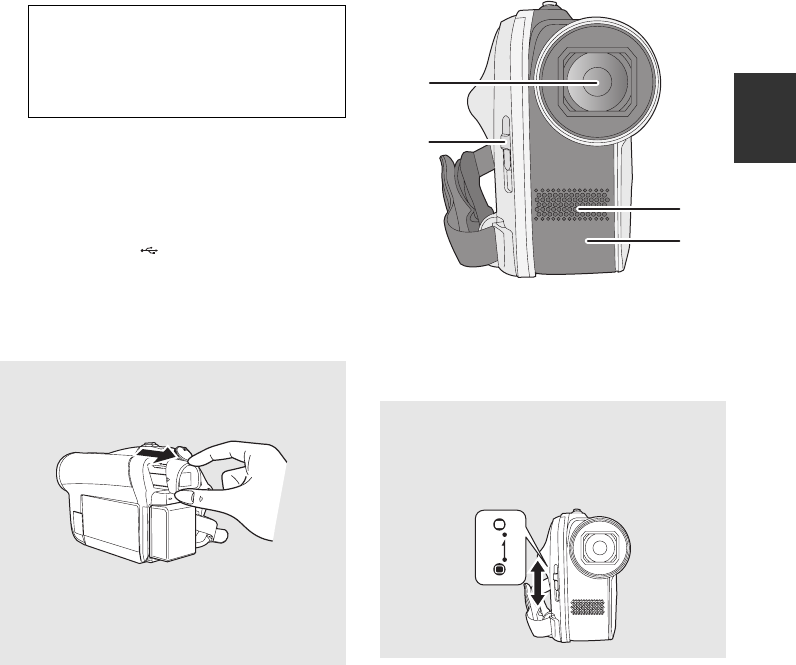
15
LSQT1319
7 Viewfinder
8 SD card access lamp [ACCESS CARD]
(l 27)
9 Disc/PC access lamp [ACCESS DISC/PC]
(l 25, 84)
10 DC input terminal [DC/C.C.IN] (l 21)
11 Battery holder (l 19)
12 USB terminal [ ] (l 75, 84)
13 SD card slot [SD CARD] (l 27)
14 Auto button [AUTO] (l 36)
15 Manual button [MANUAL AF/MF] (l 49)
16 Reset button [RESET] (l 99)
17 Lens
18 Lens cover open/close switch
19 Microphone (built-in, stereo)
20 White balance sensor (l 51)
Due to limitations in LCD production
technology, there may be some tiny bright
or dark spots on the viewfinder screen.
However, this is not a malfunction and
does not affect the recorded picture.
Viewfinder
Pull out the viewfinder.
Close the LCD monitor when using the
viewfinder.
≥ The brightness of the viewfinder and the
field of view can be adjusted. (l 34)
Lens cover
For the lens protection, be sure to close the
lens cover when not in use.
Slide the lens cover open/close switch.
19
20
17
18
VDR-D50P&PC-LSQT1319_eng.book 15 ページ 2007年11月14日 水曜日 午後5時21分


















